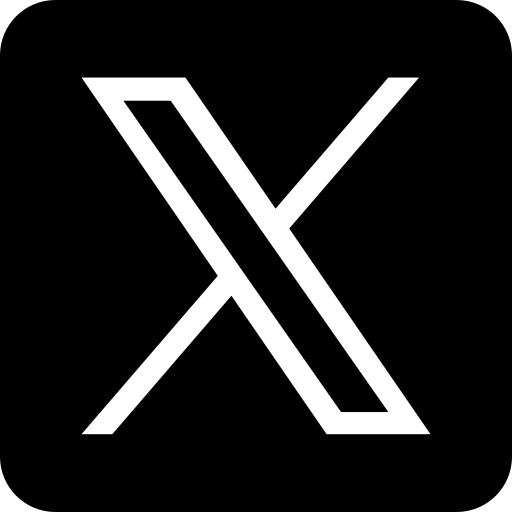What are session fixation attacks?
Q: Can you explain session fixation attacks and how to prevent them?
- Secure Coding Practices
- Mid level question
Explore all the latest Secure Coding Practices interview questions and answers
ExploreMost Recent & up-to date
100% Actual interview focused
Create Secure Coding Practices interview for FREE!
Session fixation attacks occur when an attacker gains control of a user's session by forcing the user to authenticate with a specific session identifier that the attacker knows. This typically happens when an attacker provides a fixed session ID to the user before the user logs in. Once the user logs in, the attacker can then use that same session ID to impersonate the user.
To prevent session fixation attacks, several best practices should be implemented:
1. Regenerate Session ID on Login: When a user successfully logs in, the application should generate a new session ID. This ensures that even if the attacker has acquired a session ID before login, it becomes useless after login.
2. Use Secure Cookies: Set the `Secure` flag on cookies, which ensures that cookies are only sent over HTTPS connections. This protects session IDs from being intercepted in transit.
3. Implement SameSite Cookies: Use the `SameSite` cookie attribute to help prevent CSRF (Cross-Site Request Forgery) attacks, which can be related to session fixation vulnerabilities.
4. Validate Session ID: Always validate the session ID with respect to the user's identity on sensitive actions. If a session ID is reused or appears consistent across different users, it should be considered a potential session fixation threat.
5. Set Session Timeouts: Implementing session timeouts can reduce the window of opportunity for an attacker to exploit a fixed session ID.
6. Monitor for Suspicious Activity: Keep an eye on session activities, and if a sudden change in session behavior is detected, take necessary actions such as invalidating the session.
An example scenario could be a web application where the attacker sets a fixed session ID (say `ABC123`) for the user. The user logs into the application with that session ID unknowingly. After login, both the user and the attacker can use the same session ID, allowing the attacker to take over the user's session. If the application had regenerated the session ID upon login, the session for the attacker would become invalid, ensuring the user's session remains secure.
To prevent session fixation attacks, several best practices should be implemented:
1. Regenerate Session ID on Login: When a user successfully logs in, the application should generate a new session ID. This ensures that even if the attacker has acquired a session ID before login, it becomes useless after login.
2. Use Secure Cookies: Set the `Secure` flag on cookies, which ensures that cookies are only sent over HTTPS connections. This protects session IDs from being intercepted in transit.
3. Implement SameSite Cookies: Use the `SameSite` cookie attribute to help prevent CSRF (Cross-Site Request Forgery) attacks, which can be related to session fixation vulnerabilities.
4. Validate Session ID: Always validate the session ID with respect to the user's identity on sensitive actions. If a session ID is reused or appears consistent across different users, it should be considered a potential session fixation threat.
5. Set Session Timeouts: Implementing session timeouts can reduce the window of opportunity for an attacker to exploit a fixed session ID.
6. Monitor for Suspicious Activity: Keep an eye on session activities, and if a sudden change in session behavior is detected, take necessary actions such as invalidating the session.
An example scenario could be a web application where the attacker sets a fixed session ID (say `ABC123`) for the user. The user logs into the application with that session ID unknowingly. After login, both the user and the attacker can use the same session ID, allowing the attacker to take over the user's session. If the application had regenerated the session ID upon login, the session for the attacker would become invalid, ensuring the user's session remains secure.