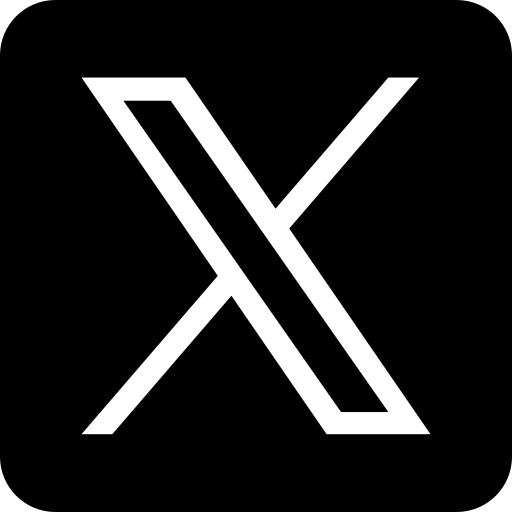Managing Large Messages in Kafka
Q: How does Kafka handle large messages, and what strategies can be employed to manage their delivery and processing?
- Kafka
- Senior level question
Explore all the latest Kafka interview questions and answers
ExploreMost Recent & up-to date
100% Actual interview focused
Create Kafka interview for FREE!
Kafka is designed to efficiently handle messages, but large messages can present challenges in terms of delivery and processing. By default, Kafka has a maximum message size of 1 MB, but this limit can be increased by adjusting the `max.message.bytes` configuration. However, sending very large messages can lead to performance issues, such as high memory usage and increased network latency.
To better manage large messages, several strategies can be employed:
1. Message Splitting: Instead of sending a single large message, we can split it into smaller chunks. Each chunk can be sent as an individual Kafka message, and the consumer can be designed to reassemble these chunks upon receipt. This approach helps in adhering to Kafka’s size limits and improves processing efficiency.
2. Using External Storage: For very large payloads, it is often beneficial to store the content in an external storage system, such as Amazon S3 or HDFS, and send a reference (e.g., a URL or a unique identifier) in the Kafka message. This way, the message retains a small size while the actual data can be retrieved when necessary.
3. Compression: Kafka supports various compression algorithms (like Gzip, Snappy, and LZ4) which can significantly reduce the size of messages being sent. By enabling compression, we can not only decrease storage requirements but also improve network throughput as smaller messages take less time to transmit.
4. Batch Processing: Leveraging Kafka's batching capabilities allows multiple smaller messages to be sent together, reducing the overhead per message and improving throughput. This is effective when combined with splitting larger messages.
5. Configuring Consumer Settings: Consumers can be configured with optimal settings to handle larger messages, such as adjusting the `fetch.max.bytes` setting to allow for larger batches of messages to be fetched.
For example, a video streaming application might use Kafka to handle metadata about video files while storing the actual video files on a cloud storage service. The Kafka messages would contain metadata such as `video_id`, `upload_time`, and a reference URL pointing to the video file. This keeps the Kafka messages concise while still providing all necessary information for processing.
In doing so, Kafka retains its performance benefits while accommodating the needs of applications that may require handling larger datasets.
To better manage large messages, several strategies can be employed:
1. Message Splitting: Instead of sending a single large message, we can split it into smaller chunks. Each chunk can be sent as an individual Kafka message, and the consumer can be designed to reassemble these chunks upon receipt. This approach helps in adhering to Kafka’s size limits and improves processing efficiency.
2. Using External Storage: For very large payloads, it is often beneficial to store the content in an external storage system, such as Amazon S3 or HDFS, and send a reference (e.g., a URL or a unique identifier) in the Kafka message. This way, the message retains a small size while the actual data can be retrieved when necessary.
3. Compression: Kafka supports various compression algorithms (like Gzip, Snappy, and LZ4) which can significantly reduce the size of messages being sent. By enabling compression, we can not only decrease storage requirements but also improve network throughput as smaller messages take less time to transmit.
4. Batch Processing: Leveraging Kafka's batching capabilities allows multiple smaller messages to be sent together, reducing the overhead per message and improving throughput. This is effective when combined with splitting larger messages.
5. Configuring Consumer Settings: Consumers can be configured with optimal settings to handle larger messages, such as adjusting the `fetch.max.bytes` setting to allow for larger batches of messages to be fetched.
For example, a video streaming application might use Kafka to handle metadata about video files while storing the actual video files on a cloud storage service. The Kafka messages would contain metadata such as `video_id`, `upload_time`, and a reference URL pointing to the video file. This keeps the Kafka messages concise while still providing all necessary information for processing.
In doing so, Kafka retains its performance benefits while accommodating the needs of applications that may require handling larger datasets.