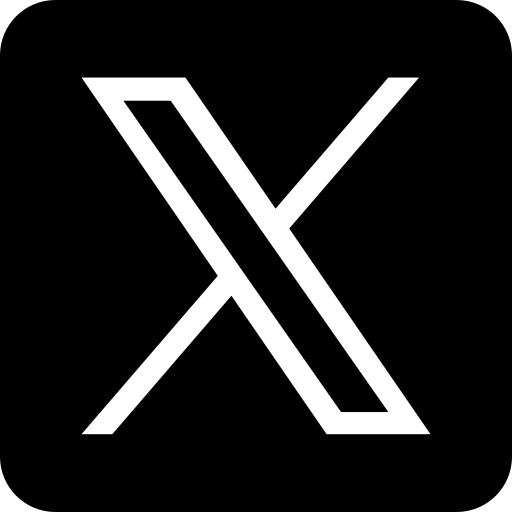Kafka Producer Performance Optimization Tips
Q: What strategies can you use to optimize the performance of a Kafka producer, and what tuning parameters can be adjusted?
- Kafka
- Senior level question
Explore all the latest Kafka interview questions and answers
ExploreMost Recent & up-to date
100% Actual interview focused
Create Kafka interview for FREE!
To optimize the performance of a Kafka producer, several strategies can be employed, along with tuning specific parameters:
1. Batching: Increasing the batch size allows the producer to send larger batches of messages to the broker, reducing the number of requests and improving throughput. The `batch.size` parameter controls the maximum size of a batch. For example, setting it to a higher value like 16384 bytes (16 KB) can enhance performance significantly.
2. Linger Time: The `linger.ms` setting controls how long the producer will wait before sending a batch of messages. If set to a higher value (e.g., 5 ms), the producer is allowed to accumulate more messages before making a request, increasing batching efficiency.
3. Compression: Utilizing compression can greatly reduce the amount of data sent over the network. The `compression.type` parameter allows you to specify algorithms like `gzip`, `snappy`, or `lz4`. For instance, using `lz4` can lead to faster compression and decompression times while maintaining good compression ratios.
4. Asynchronous Sends: By sending messages asynchronously (using `send()` instead of `send().get()`), the producer can continue processing without waiting for the acknowledgment of each message, improving throughput. This can be complemented with a callback to handle successes and failures.
5. Replication Factor: Setting an appropriate replication factor for the topics ensures fault tolerance but can also impact performance. A factor of 3 may provide ample redundancy while balancing performance if your infrastructure can handle it.
6. Acknowledgments: The `acks` parameter determines how many brokers must acknowledge a message before it is considered sent. Setting it to `1` (leader acknowledgment only) can improve performance compared to `all`. For example, in scenarios where speed is prioritized over durability, `acks=1` might be preferable.
7. Connection Pooling: Maintain a connection pool to reduce the overhead of establishing connections to brokers. Use the `max.in.flight.requests.per.connection` parameter, which allows multiple requests to be in flight concurrently; however, too high a value can lead to out-of-order messages if there are retries.
8. Error Handling: Implement proper error handling and retries with `retries` and `retry.backoff.ms` configurations to avoid unnecessary back pressure on the producer.
9. Resource Utilization: Ensure that the producer is not resource-bound. Monitoring CPU, memory, and network bandwidth can help identify bottlenecks, and adjusting these resources can lead to better performance.
Each of these strategies can significantly impact the efficiency of a Kafka producer, and careful tuning of the respective parameters according to your application's workload and performance requirements is crucial.
1. Batching: Increasing the batch size allows the producer to send larger batches of messages to the broker, reducing the number of requests and improving throughput. The `batch.size` parameter controls the maximum size of a batch. For example, setting it to a higher value like 16384 bytes (16 KB) can enhance performance significantly.
2. Linger Time: The `linger.ms` setting controls how long the producer will wait before sending a batch of messages. If set to a higher value (e.g., 5 ms), the producer is allowed to accumulate more messages before making a request, increasing batching efficiency.
3. Compression: Utilizing compression can greatly reduce the amount of data sent over the network. The `compression.type` parameter allows you to specify algorithms like `gzip`, `snappy`, or `lz4`. For instance, using `lz4` can lead to faster compression and decompression times while maintaining good compression ratios.
4. Asynchronous Sends: By sending messages asynchronously (using `send()` instead of `send().get()`), the producer can continue processing without waiting for the acknowledgment of each message, improving throughput. This can be complemented with a callback to handle successes and failures.
5. Replication Factor: Setting an appropriate replication factor for the topics ensures fault tolerance but can also impact performance. A factor of 3 may provide ample redundancy while balancing performance if your infrastructure can handle it.
6. Acknowledgments: The `acks` parameter determines how many brokers must acknowledge a message before it is considered sent. Setting it to `1` (leader acknowledgment only) can improve performance compared to `all`. For example, in scenarios where speed is prioritized over durability, `acks=1` might be preferable.
7. Connection Pooling: Maintain a connection pool to reduce the overhead of establishing connections to brokers. Use the `max.in.flight.requests.per.connection` parameter, which allows multiple requests to be in flight concurrently; however, too high a value can lead to out-of-order messages if there are retries.
8. Error Handling: Implement proper error handling and retries with `retries` and `retry.backoff.ms` configurations to avoid unnecessary back pressure on the producer.
9. Resource Utilization: Ensure that the producer is not resource-bound. Monitoring CPU, memory, and network bandwidth can help identify bottlenecks, and adjusting these resources can lead to better performance.
Each of these strategies can significantly impact the efficiency of a Kafka producer, and careful tuning of the respective parameters according to your application's workload and performance requirements is crucial.