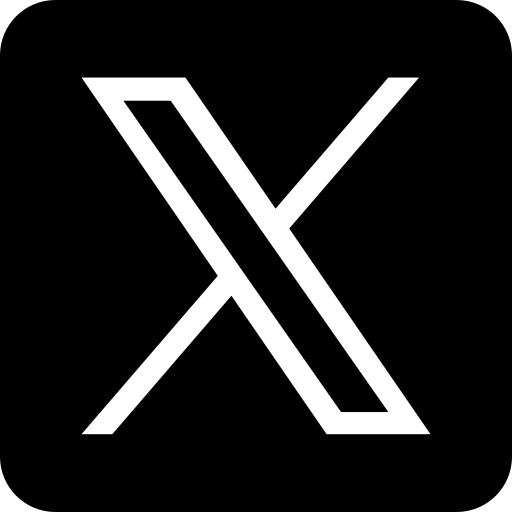Understanding API Gateway in Microservices
Q: What is the role of API Gateway in a microservices architecture, and how can you implement it with Spring Boot?
- Java Spring Boot and Microservices
- Mid level question
Explore all the latest Java Spring Boot and Microservices interview questions and answers
ExploreMost Recent & up-to date
100% Actual interview focused
Create Java Spring Boot and Microservices interview for FREE!
The API Gateway is a crucial component in a microservices architecture, serving as a single entry point for client requests. It acts as an intermediary between clients and the various microservices. Its primary roles include request routing, composition, and protocol translation, which helps simplify client interactions with multiple microservices.
The API Gateway can handle cross-cutting concerns such as authentication, logging, load balancing, and caching. By doing this, it reduces the complexity for clients, as they need to communicate with just one endpoint instead of multiple services. Additionally, it can help manage rate limiting and security policies.
To implement an API Gateway using Spring Boot, one can utilize Spring Cloud Gateway, which provides a simple, flexible way to route requests to your backend services. Here’s a brief example of how to set it up:
1. Add Dependencies: In your `pom.xml`, add the Spring Cloud Gateway and Spring Web dependencies:
```xml
org.springframework.cloud
spring-cloud-starter-gateway
```
2. Configure Routes: In your `application.yml`, define the routes to your microservices:
```yaml
spring:
cloud:
gateway:
routes:
- id: user-service
uri: lb://USER-SERVICE
predicates:
- Path=/users/
- id: order-service
uri: lb://ORDER-SERVICE
predicates:
- Path=/orders/
```
3. Enable Discovery: If using service discovery, integrate Spring Cloud Netflix Eureka for service registration and discovery. You need to add the Eureka client dependency and annotate your main application class with `@EnableDiscoveryClient`.
4. Run the Application: Start your Spring Boot application, and the API Gateway will manage requests based on the defined routes.
Using this implementation, when a client makes a request to `/users`, the API Gateway will route it to the appropriate microservice (`USER-SERVICE`), which simplifies service management and enhances scalability.
This configuration also allows you to modify, add, or remove routes without significant changes to the microservices themselves, supporting agility in development and deployment.
The API Gateway can handle cross-cutting concerns such as authentication, logging, load balancing, and caching. By doing this, it reduces the complexity for clients, as they need to communicate with just one endpoint instead of multiple services. Additionally, it can help manage rate limiting and security policies.
To implement an API Gateway using Spring Boot, one can utilize Spring Cloud Gateway, which provides a simple, flexible way to route requests to your backend services. Here’s a brief example of how to set it up:
1. Add Dependencies: In your `pom.xml`, add the Spring Cloud Gateway and Spring Web dependencies:
```xml
```
2. Configure Routes: In your `application.yml`, define the routes to your microservices:
```yaml
spring:
cloud:
gateway:
routes:
- id: user-service
uri: lb://USER-SERVICE
predicates:
- Path=/users/
- id: order-service
uri: lb://ORDER-SERVICE
predicates:
- Path=/orders/
```
3. Enable Discovery: If using service discovery, integrate Spring Cloud Netflix Eureka for service registration and discovery. You need to add the Eureka client dependency and annotate your main application class with `@EnableDiscoveryClient`.
4. Run the Application: Start your Spring Boot application, and the API Gateway will manage requests based on the defined routes.
Using this implementation, when a client makes a request to `/users`, the API Gateway will route it to the appropriate microservice (`USER-SERVICE`), which simplifies service management and enhances scalability.
This configuration also allows you to modify, add, or remove routes without significant changes to the microservices themselves, supporting agility in development and deployment.