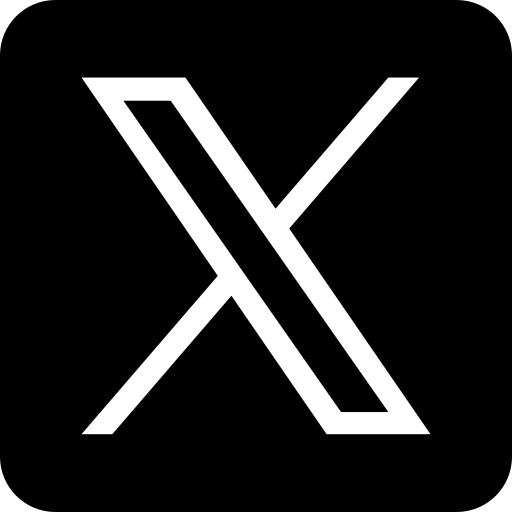Best Azure Disaster Recovery Solutions Guide
Q: How would you architect a disaster recovery solution utilizing Azure Managed Disks and Recovery Services Vaults?
- Azure
- Senior level question
Explore all the latest Azure interview questions and answers
ExploreMost Recent & up-to date
100% Actual interview focused
Create Azure interview for FREE!
To architect a disaster recovery solution utilizing Azure Managed Disks and Recovery Services Vaults, I would follow these steps:
1. Assess the Environment: First, I would analyze the application architecture, data criticality, and recovery time objectives (RTO) and recovery point objectives (RPO) to determine the best approach for disaster recovery.
2. Set up Azure Recovery Services Vault: I would create or select an existing Recovery Services Vault in the Azure portal. This vault will be the centralized management point for backups and disaster recovery.
3. Enable Backup for Managed Disks: I would use the Azure portal or PowerShell to configure backup for the managed disks associated with the virtual machines (VMs). This involves enabling the backup on the disks and specifying the backup policy that aligns with our RPO requirements, such as frequency of snapshots and retention settings.
4. Implement Geo-Redundancy: If required, I would set the Recovery Services Vault to use geo-redundant storage (GRS), ensuring that backups are stored in a secondary region, providing additional protection against regional disasters.
5. Configuring Site Recovery: To enable disaster recovery, I would set up Azure Site Recovery (ASR). I would define the source and target regions, selecting the VMs that need to be replicated. Configuring the replication involves defining the target resource group and network where the VMs will run in the event of a failover.
6. Create a Failover Plan: After setup, I would develop a failover plan detailing the sequence of steps for a planned or unplanned failover. This plan includes priorities for VM start-up based on dependencies to ensure applications come online in the correct order.
7. Test Disaster Recovery: It is critical to regularly test the disaster recovery solution. I would conduct a test failover to validate that the applications and data can be successfully restored and fully operational within the desired time frame.
8. Monitor and Optimize: Finally, I would implement monitoring solutions to track the health and performance of the disaster recovery setup, continuously optimizing based on insights and changes in business needs.
For example, if I were backing up a critical application hosted on Azure VMs, I would ensure that the managed disks associated with those VMs are set to back up every hour, with a retention policy of 30 days. For disaster recovery, I might use an alternate Azure region like West US for replication, ensuring that in case of an outage in East US, we can failover to West US with minimal downtime.
In summary, the combination of Azure Managed Disks and Recovery Services Vaults provides a robust framework for building a reliable disaster recovery solution that meets business continuity requirements.
1. Assess the Environment: First, I would analyze the application architecture, data criticality, and recovery time objectives (RTO) and recovery point objectives (RPO) to determine the best approach for disaster recovery.
2. Set up Azure Recovery Services Vault: I would create or select an existing Recovery Services Vault in the Azure portal. This vault will be the centralized management point for backups and disaster recovery.
3. Enable Backup for Managed Disks: I would use the Azure portal or PowerShell to configure backup for the managed disks associated with the virtual machines (VMs). This involves enabling the backup on the disks and specifying the backup policy that aligns with our RPO requirements, such as frequency of snapshots and retention settings.
4. Implement Geo-Redundancy: If required, I would set the Recovery Services Vault to use geo-redundant storage (GRS), ensuring that backups are stored in a secondary region, providing additional protection against regional disasters.
5. Configuring Site Recovery: To enable disaster recovery, I would set up Azure Site Recovery (ASR). I would define the source and target regions, selecting the VMs that need to be replicated. Configuring the replication involves defining the target resource group and network where the VMs will run in the event of a failover.
6. Create a Failover Plan: After setup, I would develop a failover plan detailing the sequence of steps for a planned or unplanned failover. This plan includes priorities for VM start-up based on dependencies to ensure applications come online in the correct order.
7. Test Disaster Recovery: It is critical to regularly test the disaster recovery solution. I would conduct a test failover to validate that the applications and data can be successfully restored and fully operational within the desired time frame.
8. Monitor and Optimize: Finally, I would implement monitoring solutions to track the health and performance of the disaster recovery setup, continuously optimizing based on insights and changes in business needs.
For example, if I were backing up a critical application hosted on Azure VMs, I would ensure that the managed disks associated with those VMs are set to back up every hour, with a retention policy of 30 days. For disaster recovery, I might use an alternate Azure region like West US for replication, ensuring that in case of an outage in East US, we can failover to West US with minimal downtime.
In summary, the combination of Azure Managed Disks and Recovery Services Vaults provides a robust framework for building a reliable disaster recovery solution that meets business continuity requirements.