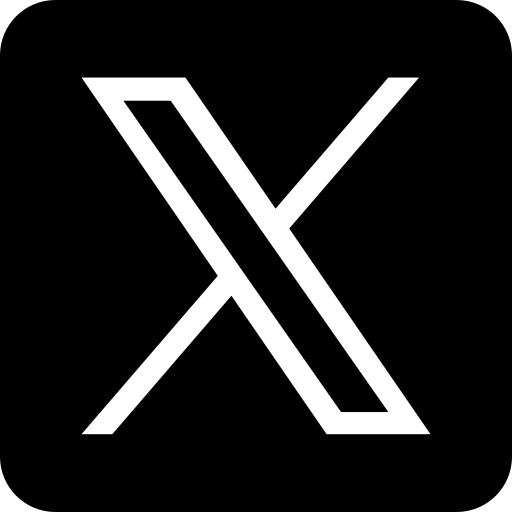How AWS IAM Policies Are Evaluated
Q: Can you explain how AWS IAM policies are evaluated, and what best practices should be followed when creating these policies?
- Amazon Technical
- Senior level question
Explore all the latest Amazon Technical interview questions and answers
ExploreMost Recent & up-to date
100% Actual interview focused
Create Amazon Technical interview for FREE!
AWS IAM policies are evaluated using a combination of allow and deny rules, and the evaluation process follows a specific logic. When a request is made, AWS evaluates the policies based on the following steps:
1. Explicit Deny Overrides Allow: If any policy explicitly denies access to a resource, that deny takes precedence over any allow permissions that might be granted elsewhere.
2. Default Deny: If no explicit allow or deny is found, the default is to deny the request.
3. Permission Evaluation: For allow rules, IAM checks both identity policies (attached to the user or role making the request) and resource policies (attached to the resource being accessed).
4. Policy Types: IAM policies can be managed policies (AWS-managed or customer-managed) or inline policies. Managed policies can be reused across multiple identities, while inline policies are embedded within a specific user or role.
When creating IAM policies, it's important to follow best practices to ensure secure and effective permission management:
1. Principle of Least Privilege: Always grant only the permissions necessary for users to perform their job functions. For example, if a developer needs to access an S3 bucket for reading data, create a policy that grants `s3:GetObject` permission specifically for that bucket, rather than granting broader permissions.
2. Use IAM Roles: Instead of creating users with long-term credentials, use IAM roles, especially for applications running on AWS services like EC2 or Lambda. This helps avoid credential management issues and can enhance security.
3. Regularly Review Policies: Periodically audit and review IAM policies to remove any unnecessary permissions and ensure compliance with security practices.
4. Use Policy Conditions: Implement conditions in your IAM policies to enforce restrictions based on attributes like IP address, time of day, or whether the request is using SSL. For example, you can allow access to an S3 bucket only from certain IP ranges or during specific hours.
5. Version Control: Keep track of IAM policies with versioning. This allows you to manage changes and revert to previous versions if necessary.
6. Testing Policies: Use AWS IAM Policy Simulator to test policies before applying them to ensure they behave as expected and do not inadvertently grant or restrict permissions.
By adhering to these practices when creating IAM policies, you can better manage access permissions in your AWS environment and enhance your overall security posture.
1. Explicit Deny Overrides Allow: If any policy explicitly denies access to a resource, that deny takes precedence over any allow permissions that might be granted elsewhere.
2. Default Deny: If no explicit allow or deny is found, the default is to deny the request.
3. Permission Evaluation: For allow rules, IAM checks both identity policies (attached to the user or role making the request) and resource policies (attached to the resource being accessed).
4. Policy Types: IAM policies can be managed policies (AWS-managed or customer-managed) or inline policies. Managed policies can be reused across multiple identities, while inline policies are embedded within a specific user or role.
When creating IAM policies, it's important to follow best practices to ensure secure and effective permission management:
1. Principle of Least Privilege: Always grant only the permissions necessary for users to perform their job functions. For example, if a developer needs to access an S3 bucket for reading data, create a policy that grants `s3:GetObject` permission specifically for that bucket, rather than granting broader permissions.
2. Use IAM Roles: Instead of creating users with long-term credentials, use IAM roles, especially for applications running on AWS services like EC2 or Lambda. This helps avoid credential management issues and can enhance security.
3. Regularly Review Policies: Periodically audit and review IAM policies to remove any unnecessary permissions and ensure compliance with security practices.
4. Use Policy Conditions: Implement conditions in your IAM policies to enforce restrictions based on attributes like IP address, time of day, or whether the request is using SSL. For example, you can allow access to an S3 bucket only from certain IP ranges or during specific hours.
5. Version Control: Keep track of IAM policies with versioning. This allows you to manage changes and revert to previous versions if necessary.
6. Testing Policies: Use AWS IAM Policy Simulator to test policies before applying them to ensure they behave as expected and do not inadvertently grant or restrict permissions.
By adhering to these practices when creating IAM policies, you can better manage access permissions in your AWS environment and enhance your overall security posture.