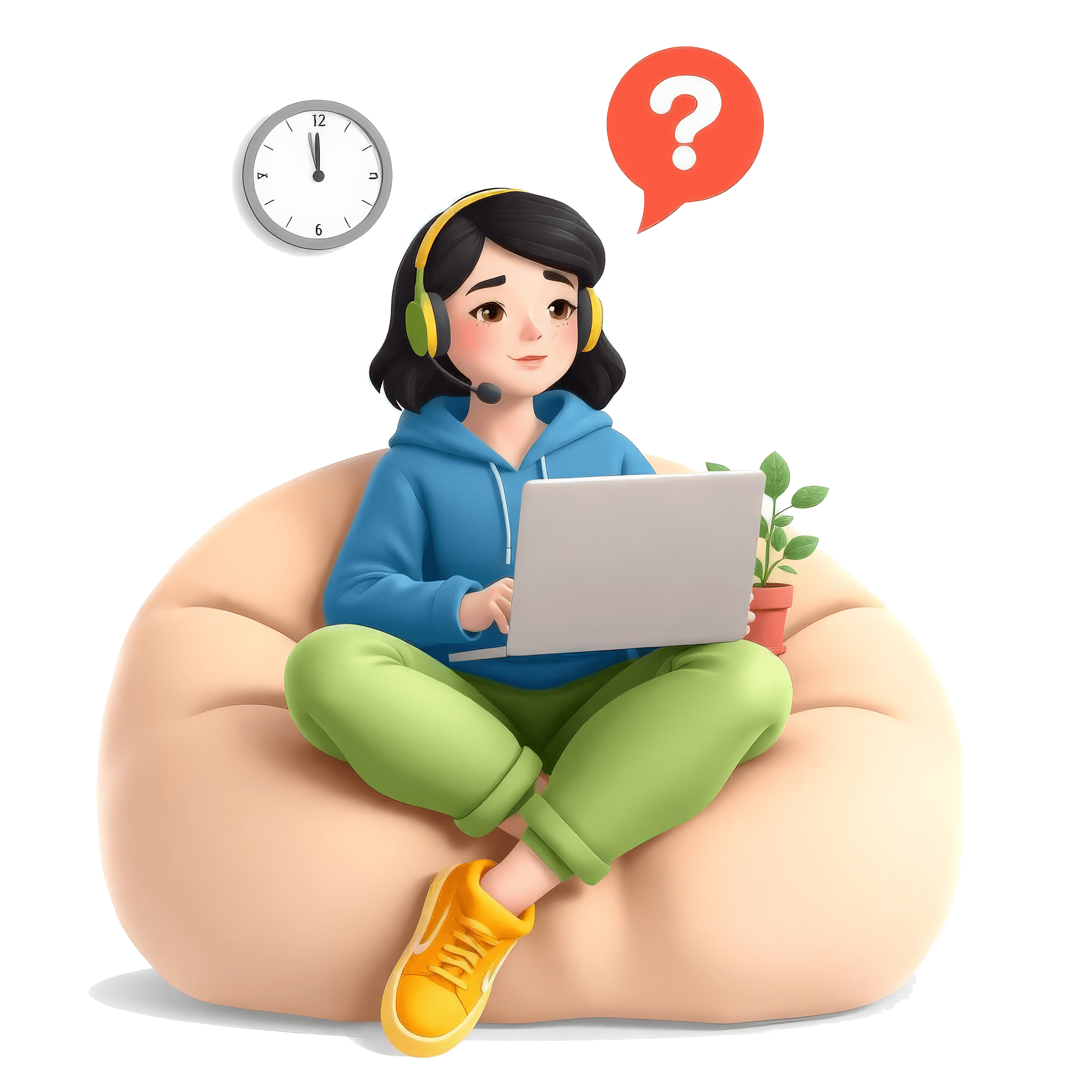
Developers & Programmers Interview
Python Question(s) & Actual Evaluation

Please refer to the evaluation for more insight.
-
Classification: Developers & Programmers
-
Topic(s): Python
Can you explain the difference between Python 2 and Python 3?
Candidate's Answer:Differences in between Python 21 pythony has no bracket when they have a packet and in Python to say division and Python 3 floor divisionand arrange function also in pythonto evil use X Where are in Python 3 we don't use that
Evaluation:Your answer is not entirely correct or clear. Let me provide a more detailed explanation of the key differences between Python 2 and Python 3:
1. Print Statement:
- In Python 2, print statement is used without parentheses, like: `print "Hello World"`
- In Python 3, print function is used with parentheses, like: `print("Hello World")`
2. Division:
- In Python 2, regular division of integers would result in an integer, like 5/2 = 2
- In Python 3, regular division of integers would result in a float, like 5/2 = 2.5. To perform integer division in Python 3, you should use `//` instead of `/`
3. Unicode:
- Python 2 uses ASCII for strings by default, while Python 3 uses Unicode for strings. This can sometimes cause issues when dealing with text encoding.
4. xrange vs range:
- Python 2 has `xrange()` which generates numbers incrementally as needed.
- Python 3 has `range()` which behaves like `xrange()` in Python 2.
5. Text vs. Binary Data:
- In Python 2, strings are represented as binary data and text is represented as Unicode.
- In Python 3, strings are Unicode by default and binary data must be explicitly declared.
To improve your answer, you can provide more specific examples or scenarios where these differences may impact programming in Python. Additionally, clarifying your explanations and providing clear examples will make your answer more effective.
Rating: 2/5
-
Classification: Developers & Programmers
-
Topic(s): Python
How would you go about handling errors and exceptions in Python?
Candidate's Answer:By using by using try exception and else finally we can handle errors and exceptions in Python
Evaluation:Your answer is partially correct but could use some more explanation and depth. In Python, errors and exceptions can be handled using try-except blocks.
When a block of code is wrapped in a try-except block, the code inside the try block is executed. If an error occurs during the execution of the try block, the program will jump to the except block to handle the exception. This allows the program to handle errors gracefully and continue running without crashing.
In addition to try-except blocks, you can also use the else block which will be executed if no exceptions occur in the try block, and the finally block which will be executed regardless of whether an exception occurred or not. The finally block is commonly used for cleanup tasks such as closing files or database connections.
To improve your answer, you could provide examples of how try-except, else, and finally blocks are used in practice to handle errors in Python code. You could also mention specific types of exceptions that are commonly caught and handled in Python programs.
Overall, I would rate your answer a 3/5. It accurately mentions the try-except block but could benefit from more explanation and examples.