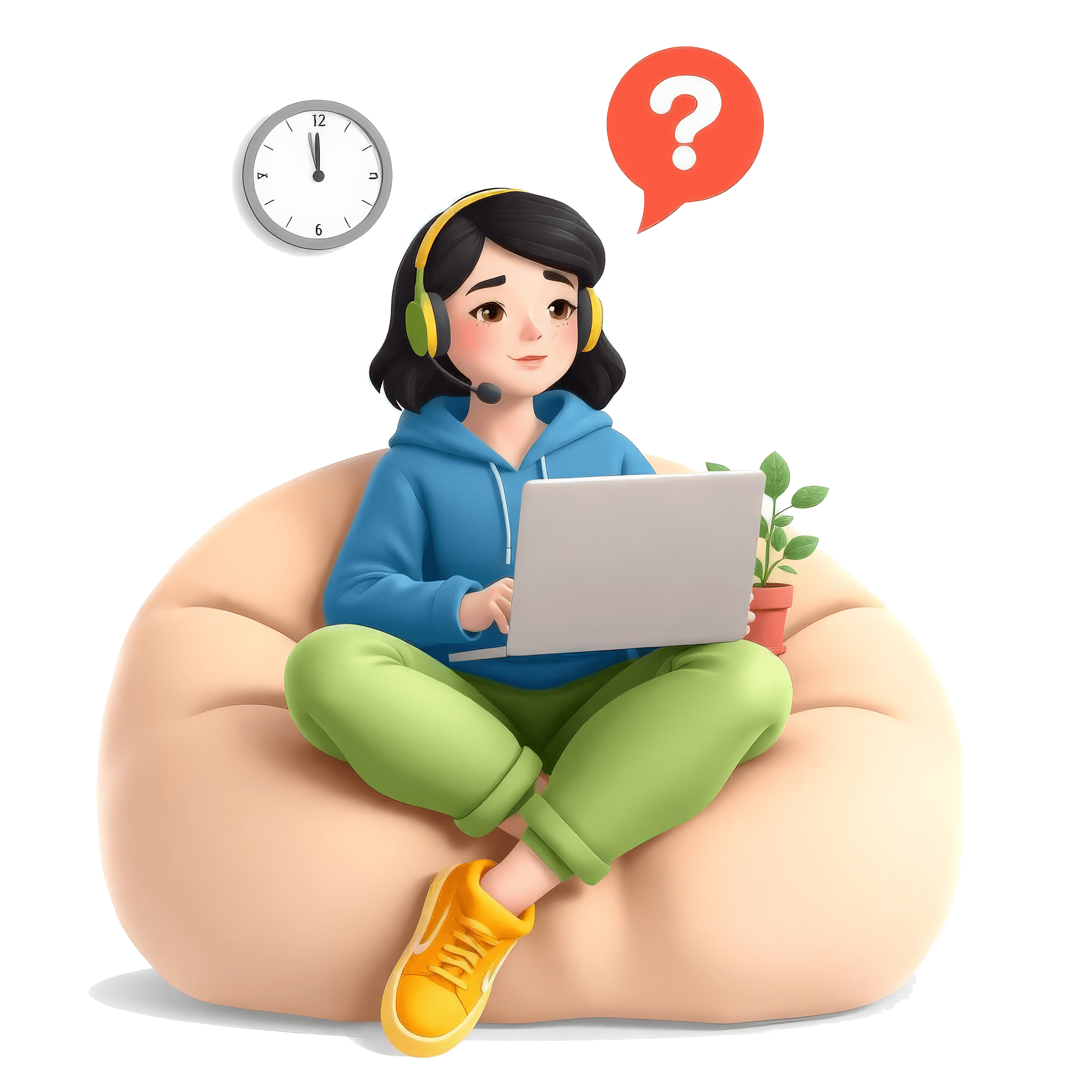
Developers & Programmers Interview
Java Question(s) & Actual Evaluation

Please refer to the evaluation for more insight.
-
Classification: Developers & Programmers
-
Topic(s): Java
Can you explain the concept of object-oriented programming in Java and give examples of its core principles such as encapsulation, inheritance, and polymorphism?
Candidate's Answer:Object Oriented Programming is a programming language.That, uh.Programming language or Bactrim?That uses object and classes to design and implement softwares.Java is a highly object.Floriental language and adhere to.Several core principles like classes and concept.Classes and objects in capsulation, inheritance, polymorphism, abstraction etc. So the classes. The main concept of object oriented programming is like we have to design a class, design our function application.Using objects and classes. The object with a class is a blueprint for creating any object. It defines a data structure and method that appropriates a data object. Object is an instance of a class which has the attributes of that class and behavior.Encapsulation is.Is a concept to encapsulate or wrapping the data and code together as a single unit. It restricts the direct access of some of the objects component that can only be assessed via methods.We have a modifier, a SAS modifiers. We have private, protected and public.In encapsulation, we generally like make.Variables as a private.To assess that variable, we create.A setter or getter method.Inheritance Inheritance is a mechanism where a new class is inheriting the attributes and methods from an existing class.The existing class is known as a super class when a class is extending.Inheriting the class which is already created.Then the glass is known as a super or a base class, so it promotes the code reusability.Uh we have inheritance using extend keyword. So when A class is willing to use the properties of B class which is a parent class then we have to write like a Class A extends B.Then the Class A will have the properties of B class.Polymorphism allows objects to be treated as instance as their parent class rather than their actual class.It provides a.Is a way to perform a single action in different forms.OK, so method overloading.Is a concept of polymorphism when we have a multiple threads, sorry methods with same name but different parameter within the class.Is.
Evaluation:Your answer covers key aspects of object-oriented programming (OOP) in Java, including its core principles: encapsulation, inheritance, and polymorphism. However, it could benefit from clearer organization and more polished language. Here’s a breakdown:
1. Clarity & Structure: Your response contains repetitions and slight inaccuracies (e.g., "object-oriented" is misspelled as "object.Floriental"). Organizing your thoughts into structured segments would improve clarity.
2. Core Principles:
- Encapsulation: You rightly defined it as the bundling of data and methods. However, it would be helpful to mention access modifiers (private, protected, public) distinctly and explain their role in controlling access to class members.
- Inheritance: You explained it well but could clarify terms like “subclass” and “superclass” for better understanding. Additionally, use "extends" consistently as it is the way subclasses inherit from superclasses in Java.
- Polymorphism: Your definition is on point but can be expanded to note method overriding as another key aspect alongside method overloading.
3. Examples: Including simple code examples could greatly enhance your explanation and demonstrate practical knowledge.
To improve your answer:
- Practice concise and structured responses.
- Clarify technical terms and their definitions.
- Introduce examples to illustrate concepts.
- Pay attention to grammar and spelling.
Overall, I would rate your answer 3/5. It demonstrates knowledge but requires a more coherent structure and clarity for a better impression. Focusing on the suggestions could elevate your response significantly in future interviews.
-
Classification: Developers & Programmers
-
Topic(s): Java
How do you handle exceptions in Java? Could you describe the difference between checked and unchecked exceptions and give examples of each?
Candidate's Answer:Exception handling in Java is.Done through try and catch block.So.If we doubt that the code block might throws an error then we have to add that code in try block.And if it throws an error then it will goes to the catch block where we will define the catch block with the exception type.For example.Automatic exception. So if we are performing division with zero then the core we are performing a division then code might not might be might send the exception related to exception thematic exception when we are dividing with zero. So this is the case when the code block.B goes in dry block and if the exception occurs and it will be goes in the catch block. So we have another block piece of block.We can add our custom exception handling by extending exception class and we can override our exception messages using constructor.We can base our message in constructor.Are we have two types of errors, checked and unchecked exceptions. So the checked exceptions are made are designed designed for situation where program can potentially recover from that execution and the compiler check if the exception is handled or declared.Like for example I exception.Or seek calling ception.So I I I exception when this is the case when we are.Reading a file that file my may not be available on that location. So while reading the file so that code might throws an exception which is an Ioexception. Another example of checked exception is SQL exception. So we.We might have any SQL exception while connecting to database, so this is also a checked exception. Unchecked exceptions are the exceptions that compiler does not require you to handle explicit. So these exceptions are not checked at the compile time, meaning you know you're not.Stood catch or declare them.Although you can still can if you choose so unchecked exceptions are typically used for programming errors or situation where the application cannot reasonably recover.So for example Nullpointer exception. So the null pointer exception is thrown when the application attempt to use an object reference that has not been initialized. So it will throw an unchecked exception. We might.Array index bound exception.Automatic exceptions. These exceptions are.Unchecked exceptions.We can handle but not required to be caught.Or declared.
Evaluation:Your answer demonstrates a solid understanding of exception handling in Java, including the distinction between checked and unchecked exceptions. However, it lacks clarity and can benefit from more organization. Here’s a breakdown of your response:
1. Exception Handling: You correctly stated that exceptions are handled using `try` and `catch` blocks. However, your explanation could be more structured. For instance, you might specify that the `try` block includes code that might throw an exception and the `catch` block handles the exception.
2. Checked vs. Unchecked Exceptions: You correctly identified the differences between the two types and provided relevant examples. However, clarifying that checked exceptions must be explicitly handled or declared (using throws) while unchecked exceptions do not need to be handled would strengthen your explanation.
3. Examples: Your examples for both checked and unchecked exceptions are relevant but could be presented more clearly. Instead of saying "I exception" and "automatic exception," you may want to simply state "IOException" and "ArrayIndexOutOfBoundsException."
4. Custom Exceptions: You touched on custom exceptions but didn't elaborate much. Mentioning how to create a custom exception by extending the Exception class and providing specific use cases can enhance your answer.
5. Clarity and Language: The phrasing throughout your response can be a bit confusing and repetitive. Aim for concise statements, and avoid filler phrases such as "the code might" or "it will be goes to."
Overall, your answer is on the right track, but it would benefit from better organization, clearer language, and a few more details.
Rating: 3/5
To improve your answer, focus on structuring your response clearly, using precise language, and expanding upon your examples and explanations.
-
Classification: Developers & Programmers
-
Topic(s): Java
Can you explain the differences between an ArrayList and a LinkedList in Java? In what scenarios would you choose one over the other?
Candidate's Answer:Arraylist and Linkedlist both.Are implemented. Both implementations are in List interface but they have different underlying data structure and performance characteristics. Like the array, List is a dynamic array. This means the elements are stored in contiguous memory location and array can grow.As needed. On the other hand, linked his list, implemented as a doubly linked list. Each element or a node contains a reference to the previous and the next node, making it possible to traverse the list in both directions.Add a list provides the time complexity O of one because it is an indexed based.We have to use get and set methods.Analyst.To get the index we have to use get and set operation.Both in.In array list when we are performing get.Get method then it is directly assess and any element from it index. But in linked list list it must traverse the list from the beginning and the end to the desired.Index for insertion.Or deletion of the element at the end of the list is generally fast.Littlest.Adidas generally use less memory as per the element because it's stored the object itself.In linked list we have a first and last methods. Add first, add and remove last.
Evaluation:Your answer touches on several key differences between `ArrayList` and `LinkedList`, but it could use refinement for clarity and completeness. Here’s a breakdown:
1. Correctness: You've correctly identified that both `ArrayList` and `LinkedList` implement the `List` interface but have different underlying data structures. However, some parts of your answer were unclear or contained typos (like "Littlest.Adidas"), which could confuse the interviewer.
2. Key Differences: You mentioned some important distinctions:
- Underlying Data Structure: `ArrayList` uses a dynamic array, while `LinkedList` uses a doubly linked list.
- Access Speed: `ArrayList` allows O(1) access for indexed elements, whereas `LinkedList` requires O(n) time for access.
- Insertion/Deletion: You briefly touched on performance during insertions/deletions but could elaborate that `LinkedList` is typically more efficient for these operations, particularly in the middle of the list.
3. Memory Usage: You stated that `LinkedList` generally uses more memory due to the storage of reference nodes. This is a valuable point that could be emphasized.
4. Use Cases: It would be helpful to include scenarios for choosing one over the other. For example, prefer `ArrayList` for frequently accessing elements or iterating through them, and choose `LinkedList` for applications that require frequent insertion and deletion of elements, especially in the middle of the list.
### Improvement Suggestions:
- Organize your points more clearly.
- Use complete sentences and avoid typographical errors.
- Expand on your explanation of use cases.
### Rating:
3/5
Overall, you’ve provided essential information, but enhancing clarity, organization, and detail will strengthen your response.