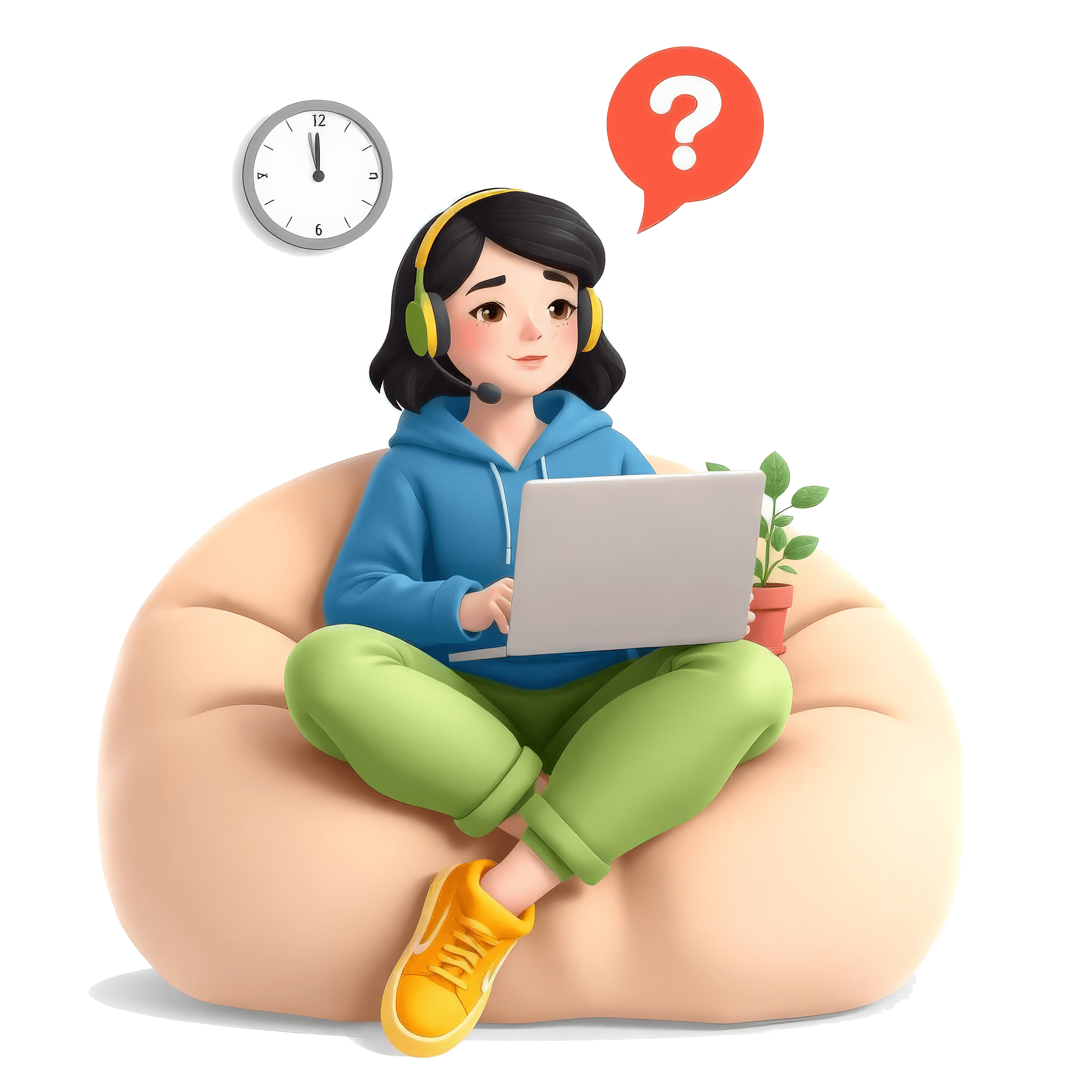
Developers & Programmers Interview
Html Question(s) & Actual Evaluation

Please refer to the evaluation for more insight.
-
Classification: Developers & Programmers
-
Topic(s): Html
Can you explain the difference between HTML and XHTML, and when you would choose to use one over the other?
Candidate's Answer:Sorry to say that but I don't know the main difference between HTML and X HTML but both of them used to create pages and website
Evaluation:Your answer demonstrates honesty about your level of knowledge, but it lacks specificity and depth regarding the differences between HTML and XHTML. While it's true that both are used to create web pages, the interviewer likely expected more nuanced information.
HTML (Hypertext Markup Language) is a markup language that is used to structure web content. It has a more relaxed syntax, which means that browsers can often render improperly formed HTML without issues.
XHTML (Extensible Hypertext Markup Language), on the other hand, is a stricter and more modern version of HTML that incorporates rules from XML (eXtensible Markup Language). XHTML requires all elements to be properly nested, closed, and in lowercase, enforcing a consistent coding standard that enhances interoperability and helps maintain code quality.
You might choose to use XHTML if you need strict adherence to standards for better compatibility with XML tools or if you're working on applications that demand well-formed markup. HTML is often the preferred choice for most web applications due to its flexibility and widespread support.
To improve your answer, you could mention specific differences, such as the syntax requirements of XHTML versus HTML, and provide examples of when it would be appropriate to use each. Additionally, expressing a willingness to learn more could demonstrate your commitment to professional growth.
Rating your answer: 1/5. It was honest but lacked detail and specificity.
-
Classification: Developers & Programmers
-
Topic(s): Html
What are semantic elements in HTML5? Can you provide examples and explain their importance?
Candidate's Answer:70 elements are those elements which are used in HTML5 some of the basic schematic HTML rhetor footer section and etc which is used to use to make code readable and it is also good for search engine optimization for and finding overcoat
Evaluation:Your answer touches on the concept of semantic elements in HTML5 but lacks clarity and accuracy. Here’s an evaluation of your response:
1. Correctness: You mention "70 elements," but there aren't precisely 70 semantic elements in HTML5. This can confuse interviewers. Key semantic elements include `<header>`, `<footer>`, `<article>`, `<section>`, `<nav>`, and more.
2. Clarity: Your explanation is somewhat vague. Phrasing like "used to use to make code readable" isn't clear. Instead, you should state that semantic elements enhance the meaning of the content and structure of the HTML document.
3. Importance: You highlighted benefits like readability and search engine optimization (SEO), which are good points, but they need elaboration. For example, search engines better understand semantic HTML, which can positively affect SEO by improving how content is indexed.
Improvement Suggestions:
- Clearly define what semantic elements are: They are HTML elements used to reinforce the meaning of the content.
- Provide specific examples and explain their purposes.
- Discuss benefits in more detail, such as accessibility, SEO, and code maintainability.
Revised Answer: "Semantic elements in HTML5 are tags that convey meaning about the content they contain. Examples include `<header>` for introductory content, `<nav>` for navigation links, `<article>` for self-contained content, and `<section>` for thematic groupings. Their importance lies in enhancing both the readability of the code for developers and improving SEO, as search engines can better understand the structure and significance of web content, leading to better indexing."
Rating: 2/5. Your answer addresses the topic, but it lacks specificity, clarity, and comprehensive details.
-
Classification: Developers & Programmers
-
Topic(s): Html
How do you ensure that your HTML code is accessible to users with disabilities?
Candidate's Answer:Heavy denture that the mystument code is accessible to user with disabilities by using all type for images
Evaluation:Your answer seems to have a typing error and does not effectively address the question about ensuring HTML code is accessible to users with disabilities. The phrase "heavy denture that the mystument code is accessible" is unclear and seems unrelated to the topic. Additionally, saying "using all type for images" does not directly address accessibility concepts.
To improve your answer, consider including more specific and relevant practices that enhance accessibility in HTML, such as:
1. Use of Semantic HTML: Emphasize the importance of using elements like `<header>`, `<nav>`, `<article>`, and `<footer>` to provide meaning to the structure of your content.
2. Alt Attributes for Images: Clarify the necessity of providing descriptive alt text for images, as it allows screen readers to convey the content and function of images to visually impaired users.
3. Keyboard Navigation: Mention the importance of ensuring all interactive elements (like links and buttons) are accessible via keyboard navigation for users who cannot use a mouse.
4. Heading Structure: Highlight the importance of using heading tags (`<h1>` to `<h6>`) properly to create a logical structure for assistive technologies.
5. ARIA Roles: Discuss how using Accessible Rich Internet Applications (ARIA) roles can enhance accessibility for dynamic content.
Overall, your answer lacks depth and specificity regarding accessibility.
Rating: 1/5
In summary, focus on concrete practices and terminology related to web accessibility to provide a well-rounded answer in future interviews.