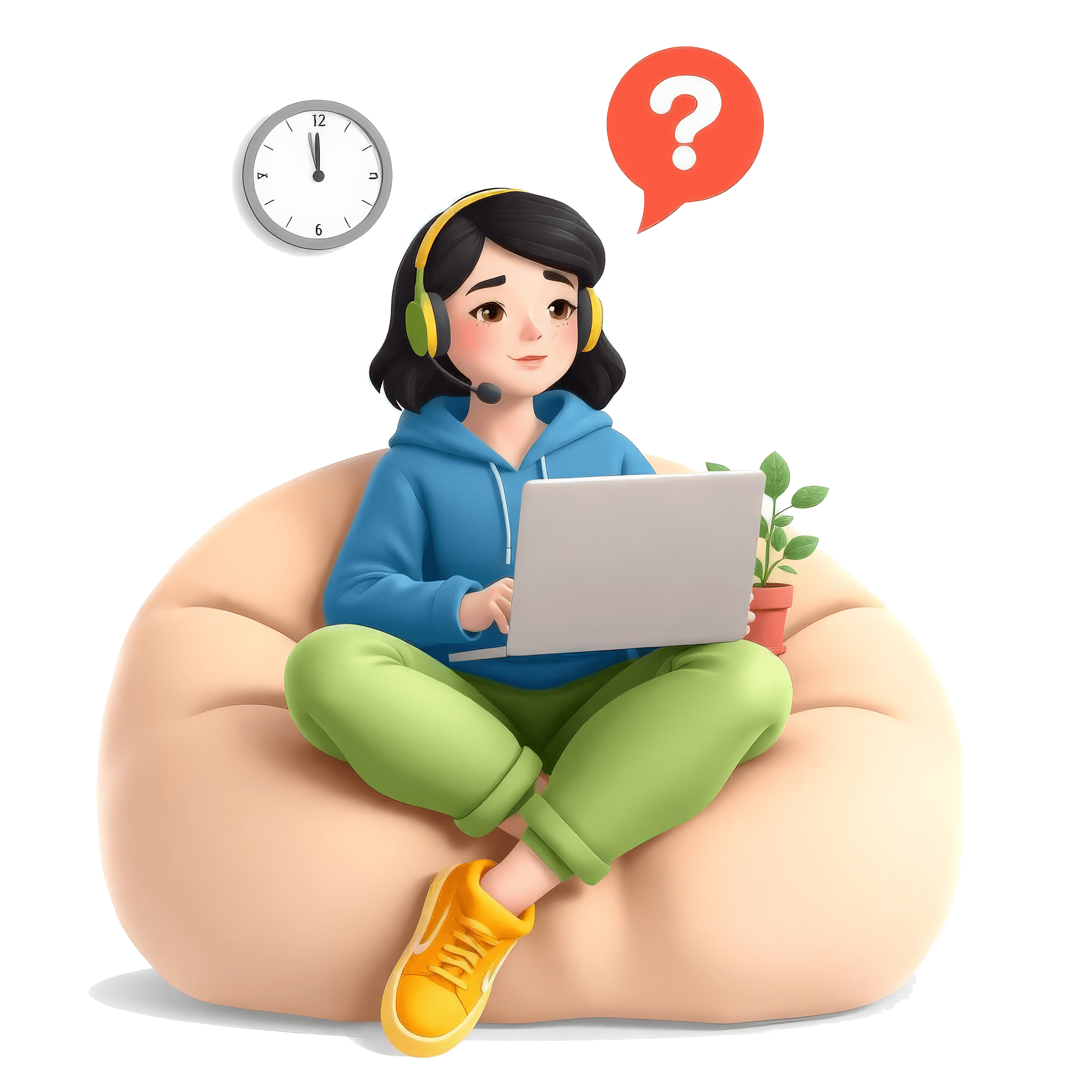
Developers & Programmers Interview
Html Question(s) & Actual Evaluation

Please refer to the evaluation for more insight.
-
Classification: Developers & Programmers
-
Topic(s): Html
What is the purpose of HTML and how is it different from other web technologies like CSS and JavaScript?
Candidate's Answer:Lisa Hypertext Markup Language which is basically used to structure the web pages. The other technologies like CSS they will help in giving styling to the HTML and the JavaScript help in giving the additional functionalities.So the HTML to make it reactive.
Evaluation:Your answer touches on some key points about HTML, CSS, and JavaScript, but it contains a few inaccuracies and could be clearer.
1. HTML Purpose: You correctly identified HTML as the "Hypertext Markup Language" used to structure web pages. However, you should explicitly mention that HTML defines the content and layout of a page using elements or tags (e.g., headings, paragraphs, links, images).
2. Difference from CSS: You mentioned that CSS is used for styling, which is accurate. It would enhance your response to explain that CSS allows you to control the appearance of HTML elements, including layout, colors, fonts, and overall aesthetics.
3. Difference from JavaScript: Your answer states that JavaScript adds additional functionalities. It would be beneficial to clarify that JavaScript is a programming language used for creating dynamic and interactive elements on web pages. This could include form validation, animations, and event handling.
4. Terminology and Clarity: You used the term "reactive" in a way that might cause confusion. While JavaScript can make a web page reactive (responsive to user interactions), it’s more accurate to say HTML provides the structure, CSS styles that structure, and JavaScript adds interactivity.
To improve your answer, aim for clearer explanations of each technology's role and elaborate a bit more on the distinctions between them.
Rating: 3/5. Your answer has the right ideas but would benefit from improved accuracy and clarity.
-
Classification: Developers & Programmers
-
Topic(s): Html
Can you explain the structure of an HTML document? What are the key elements?
Candidate's Answer:Doctype HTML which will tell you about the documentation of the HTML which consists of the HTML version. Then HTML tag comes. This is nothing but the starting of the HTML. Then title comes. The title means giving a title to your web page then head.Head tag will come. So in head tag you can give the.No different navigation links as well. CSS link, Java page link and all. And in body you can give other structure of the HTML where where you are going to design a web page. After that you need to close the.
Evaluation:Your answer provides a basic outline of the structure of an HTML document, but it lacks clarity and depth in some areas. Here’s a breakdown of your response:
1. Doctype Declaration: You've mentioned the Doctype, which is crucial as it defines the HTML version being used. This should be more precisely stated as: "The declaration `<!DOCTYPE html>` indicates that the document is an HTML5 document."
2. HTML Tag: You referred to the HTML tag, which is correct, but it should be noted that it encompasses the entire document and should be more thoroughly described.
3. Head and Title Elements: You correctly mentioned the `<title>` tag, but the head element typically includes other metadata such as character sets, stylesheets, and scripts. You could enhance this by saying: "Within the `<head>` tag, you can add the `<title>`, links to CSS files, and scripts, which provide essential information about the webpage."
4. Body Element: You talked about the body as the part where content is designed. You could be more specific: "The `<body>` tag contains all the content displayed to users, including text, images, and other media."
5. Closing Tags: You mentioned closing the tags but did not specify which tags need to be closed. Being precise here is important.
To improve your answer, you should:
- Organize your response with clear sections for each part of the HTML document.
- Include examples of elements that can be included in the head and body for better illustration.
- Aim for complete sentences for clarity.
Overall, I would rate your answer 3/5. It shows understanding but needs more structure, detail, and clarity to be fully effective.
-
Classification: Developers & Programmers
-
Topic(s): Html
What is the difference between block-level elements and inline elements in HTML? Can you give examples of each?
Candidate's Answer:These are those elements which will take the entire line as linens and it will take the entire line. And if I want to give another element it will take from, it will take from the next line, it will take the entire line space. But inline elements are those elements.It will take only the space up to the.Content.
Evaluation:Your answer captures the basic distinction between block-level and inline elements in HTML, but it could benefit from clearer phrasing and examples to enhance understanding.
To clarify the difference:
Block-level elements are those that take up the full width available and always start on a new line. This means any subsequent elements will appear below them. Examples of block-level elements include `<div>`, `<p>`, `<h1>`, `<ul>`, and `<li>`. These elements create a "block" of content, and they can contain other block or inline elements.
Inline elements, on the other hand, only take up as much width as their content requires and do not force a line break before or after them. They are typically used for smaller portions of content within block-level elements. Examples include `<span>`, `<a>`, `<strong>`, and `<img>`. Inline elements can sit side by side within a block-level element.
Your answer is foundational, but it lacks specificity in terms of examples and detailed definition. Including examples helps reinforce your explanation and provides a practical reference.
To improve your answer, you could explicitly mention examples, refine your definitions, and potentially summarize with a comparison. For instance:
"Block-level elements like `<div>` and `<p>` take up full width and start on new lines, while inline elements such as `<span>` and `<a>` only occupy the space necessary for their content and can sit alongside other inline elements."
In terms of rating your answer, I would give it a 3/5. It presents the core concept but lacks clarity, specific examples, and a more structured approach. Focusing on these areas will strengthen your response in future discussions.