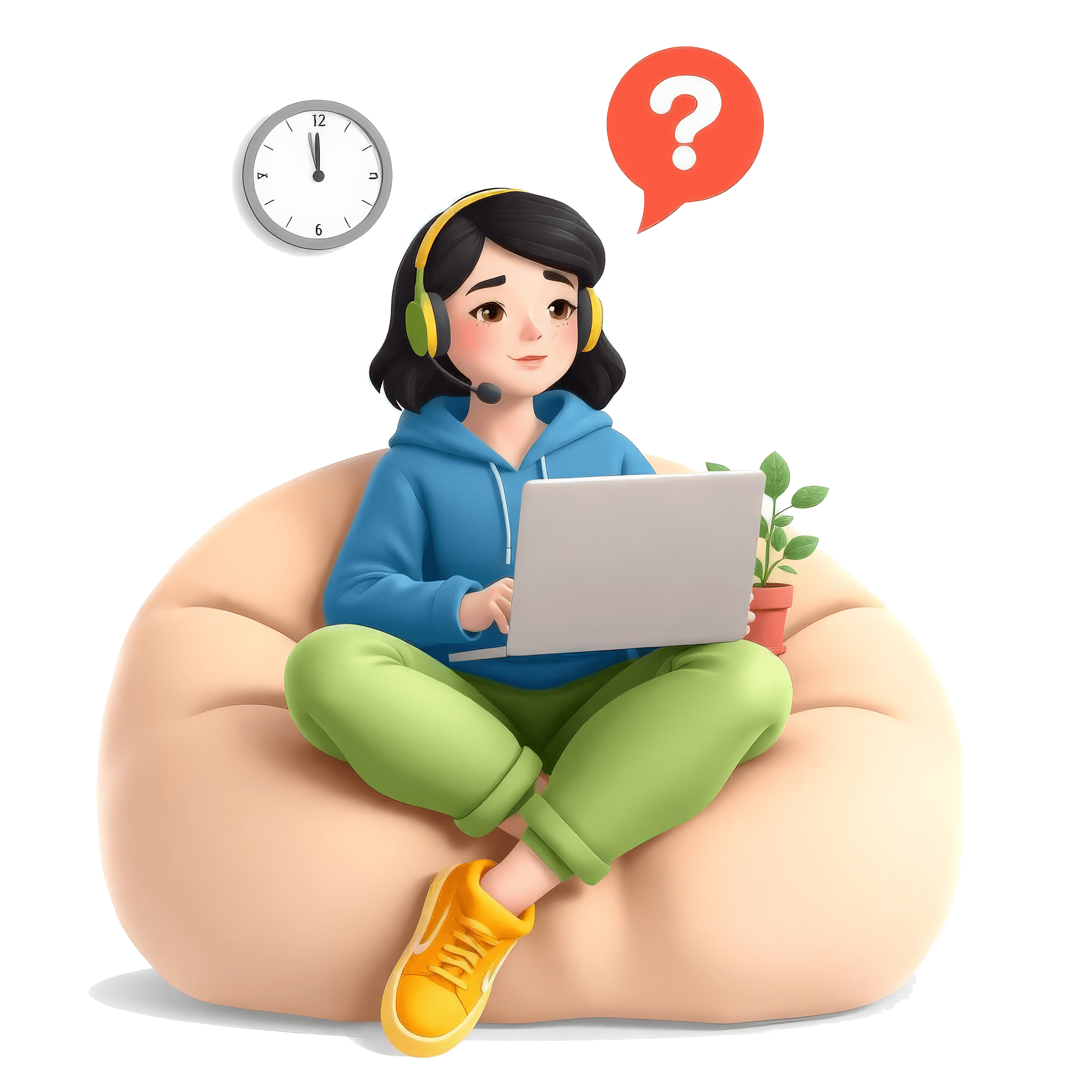
Developers & Programmers Interview
Html Question(s) & Actual Evaluation

Please refer to the evaluation for more insight.
-
Classification: Developers & Programmers
-
Topic(s): Html
Can you explain the difference between HTML and XHTML? When would you use one over the other?
Candidate's Answer:XHTML is an older, stricter version of HTML that follows XML rules. HTML5 is the latest and more flexible version, bringing in new features for better multimedia and web applications. HTML5 is simpler to use, while XHTML demands strict adherence to XML standards.
Evaluation:Your answer reflects an understanding of the distinctions between HTML, XHTML, and HTML5. However, there are some inaccuracies and clarifications that can improve your response.
1. XHTML vs. HTML: XHTML (eXtensible Hypertext Markup Language) is indeed stricter than HTML. It’s important to note that XHTML is based on XML and requires well-formed syntax, meaning every tag must be closed, attributes must be quoted, and tags must be in lowercase. Saying "older" might imply it's outdated, while in reality, it's a different standard that was developed to ensure greater compatibility with XML technologies.
2. HTML5: While you've mentioned that HTML5 is the "latest version," it’s also essential to clarify that HTML5 is not a strict version of HTML but rather a modern revision that introduces new elements and attributes to enhance multimedia support and improve the structure of web applications. It allows for more flexibility, which is one of its key advantages over XHTML.
3. Use Cases: You might expand on when to use each one. For instance, XHTML might be preferred in environments where strict XML compliance is crucial (like XHTML-based CMS or specific XML parsing situations), while HTML5 is recommended for most modern web development due to broader support for multimedia and advanced features like APIs.
Overall, your answer demonstrates some understanding but could benefit from clearer distinctions and more contextual usage scenarios.
Rating: 3/5
To improve, consider providing a clearer definition of each term, their syntax rules, and specific scenarios for their application, helping to create a more holistic view.
-
Classification: Developers & Programmers
-
Topic(s): Html
What is the purpose of the `` declaration in an HTML document?
Candidate's Answer:All HTML documents must start with a declaration.
The declaration is not an HTML tag. It is an "information" to the browser about what document type to expect.
In HTML 5, the declaration is simple:
Your answer is mostly correct and captures the essence of the `<!DOCTYPE>` declaration in an HTML document. You correctly note that it is not an HTML tag but rather an instruction to the browser regarding the document type. However, your explanation could benefit from more detail, particularly regarding its function and significance.
Improvement points:
1. Purpose Clarification: While you mention it informs the browser about the document type, it's crucial to specify that it helps the browser render the page correctly according to the rules of the specified HTML version. This is especially important in distinguishing between standards modes and quirks mode.
2. Examples: Including a brief mention of the DOCTYPE syntax for HTML5, such as `<!DOCTYPE html>`, would enhance your response by providing concrete information.
3. Evolution: A brief mention of how DOCTYPE has evolved over various HTML versions, particularly the simplification in HTML5 as compared to earlier versions like HTML 4.01, could show a deeper understanding.
4. Best Practices: You might also add that it is a best practice to always include `<!DOCTYPE>` in an HTML document to ensure consistent rendering across browsers.
Here’s an improved version of your response:
"All HTML documents must start with a `<!DOCTYPE>` declaration. This declaration is not an HTML tag; rather, it serves as an instruction to the browser about the version of HTML being used, guiding it in rendering the page correctly. In HTML5, the declaration is simplified to `<!DOCTYPE html>`, which indicates that the document follows HTML5 standards. Using a proper `DOCTYPE` helps ensure the browser operates in standards mode rather than quirks mode, which can lead to inconsistent rendering. Therefore, it's considered a best practice to always include this declaration at the start of your HTML documents."
Rating: 3.5/5
-
Classification: Developers & Programmers
-
Topic(s): Html
How would you create a responsive web design using HTML and CSS? Can you provide examples of HTML elements that help with responsiveness?
Candidate's Answer:@media query
Evaluation:Your answer highlights an important aspect of creating responsive web design, specifically mentioning "@media query" which is a technique used in CSS to apply styles based on the viewport size. However, it lacks depth and breadth, as it only identifies one tool without explaining how it fits into the broader context of responsive design.
To improve your answer, you could mention other key components of responsive web design. Here are a few suggestions:
1. Fluid Grids: Explain the use of relative units (like percentages) for layout widths instead of fixed units (like pixels), allowing elements to resize proportionally.
2. Flexible Images: Discuss how CSS properties like `max-width: 100%` can help images to scale within their containers.
3. Viewport Meta Tag: Mention the importance of the `<meta name="viewport" content="width=device-width, initial-scale=1">` tag in the HTML head, which ensures proper scaling on different devices.
4. Breakpoints: Highlight the concept of breakpoints in media queries to adjust the design at specific screen widths.
5. Responsive Frameworks: Consider mentioning frameworks like Bootstrap or Foundation, which simplify building responsive layouts.
Overall, your answer serves as a starting point but could benefit from these additional details to convey a more comprehensive understanding of responsive web design.
Rating: 2/5