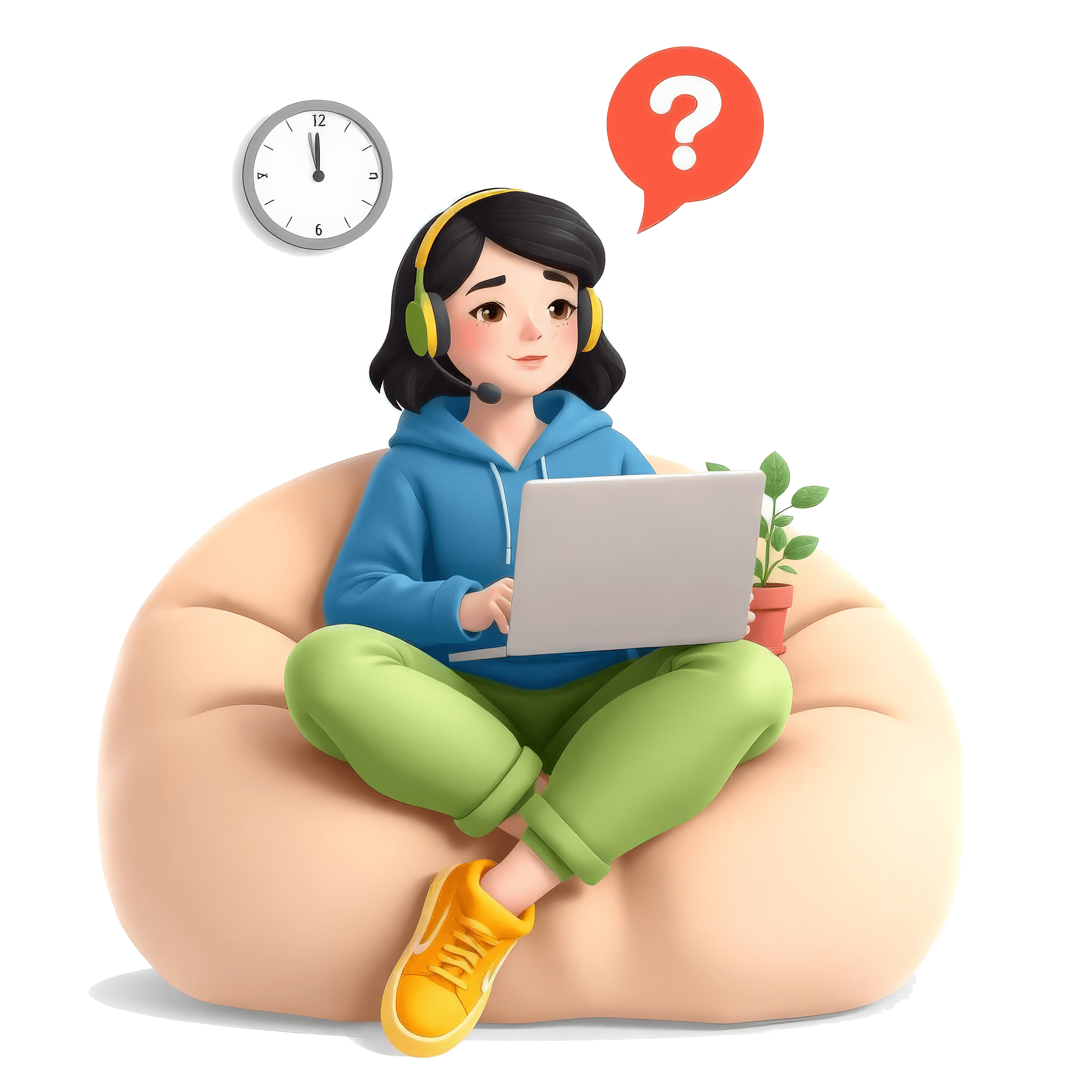
Developers & Programmers Interview
Html Question(s) & Actual Evaluation

Please refer to the evaluation for more insight.
-
Classification: Developers & Programmers
-
Topic(s): Html
Can you explain the difference between HTML and CSS?
Candidate's Answer:Hyper text markup language CSS stand for staff scading style sheet HTML used for to providing structure to the web page CSS used for designing and designing of web page
Evaluation:Your answer is partially correct but it lacks some important details.
HTML stands for Hyper Text Markup Language, and it is the standard markup language for creating web pages. HTML is used to structure the content of a web page, such as defining headings, paragraphs, lists, links, and other elements. It provides the basic skeleton or framework for a web page.
CSS stands for Cascading Style Sheets, and it is used to style the visual presentation of a web page. CSS allows you to control the layout, colors, fonts, and other design elements of a web page. By using CSS, you can separate the content (HTML) from the design, making it easier to maintain and update the look of a website.
To improve your answer, you can mention that HTML focuses on the structure and content of a webpage, while CSS focuses on the presentation and styling of that content.
Overall, I would rate your answer 3/5. It is partially correct but lacks some important details.
-
Classification: Developers & Programmers
-
Topic(s): Html
How would you structure a basic HTML document?
Candidate's Answer:Text markup language it's provide the its provide the structure structure to the web page and content to the web page like paragraph list headings and other than CSS stand for stand for castoring style sheet if provide the presentation and the style to the web page without designing
Evaluation:Your answer has good points, but it could be improved by providing a more detailed and structured explanation of how to actually structure a basic HTML document.
A basic HTML document typically consists of the following elements:
1. <!DOCTYPE html>: This declaration specifies the document type and version of HTML being used.
2. <html>: This is the root element of the HTML document and contains all other elements.
3. <head>: This section contains metadata about the document, such as the title, character encoding, and links to external resources like CSS files.
4. <title>: This element specifies the title of the document, which appears in the browser tab.
5. <body>: This section contains the content of the webpage, such as text, images, and other elements like headings, paragraphs, lists, links, and so on.
By structuring your HTML document in this way, you can ensure that it is well organized and easy to read for both developers and browsers.
In terms of improvement, you could provide a step-by-step guide on how to create a basic HTML document, including the specific tags and their purposes. Additionally, you could explain how CSS is linked to the HTML document to provide styling and presentation.
Overall, your answer provides a good starting point but could be enhanced with more specific details and explanations.
Rating: 3/5