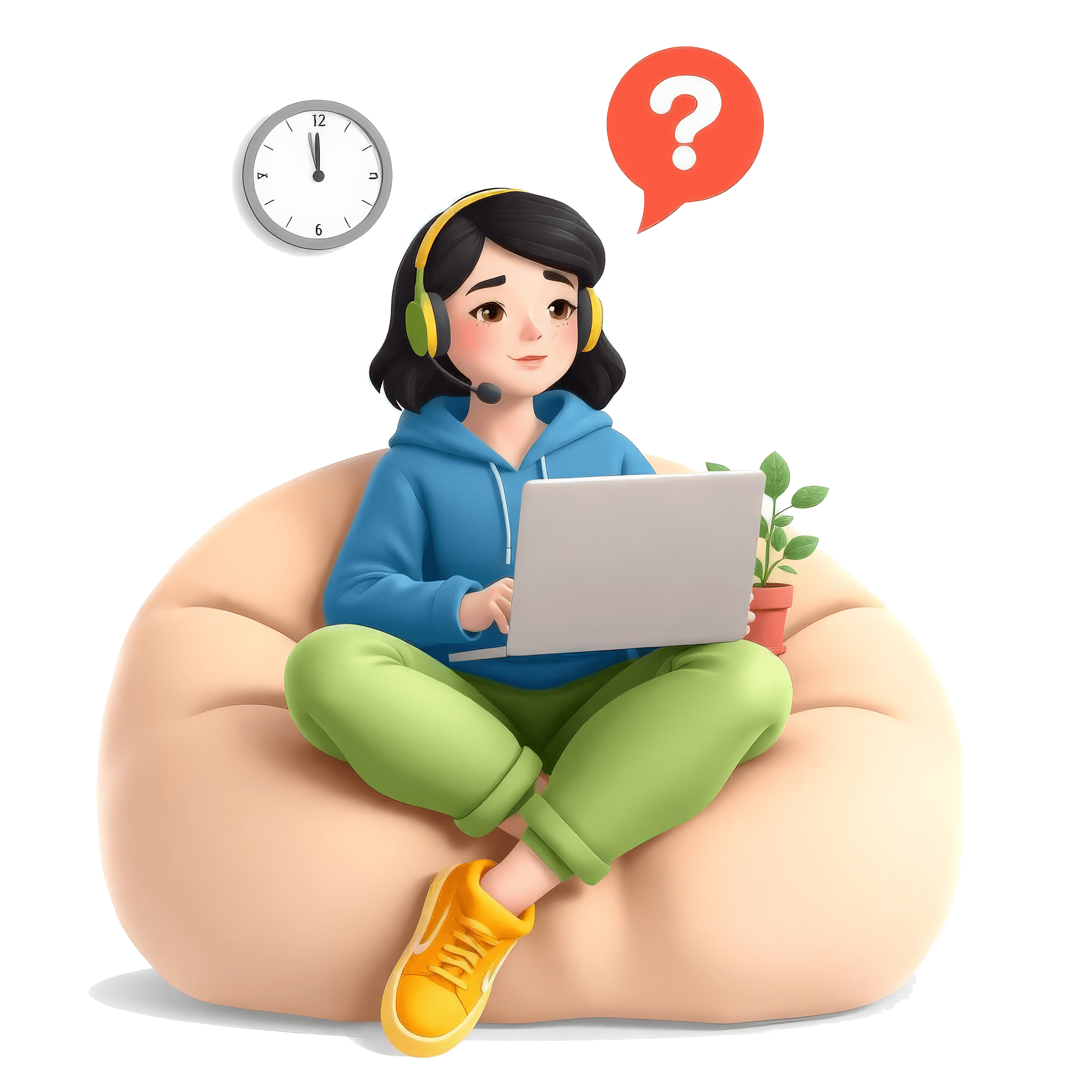
Developers & Programmers Interview
Html Question(s) & Actual Evaluation

Please refer to the evaluation for more insight.
-
Classification: Developers & Programmers
-
Topic(s): Html
Can you explain the basic structure of an HTML document?
Candidate's Answer:Probably HTML stands for hypertext markup language it is a document type okay whenever we have write the code in HTML document it will shows in website and we in that website in the HTML code we declared tax and and a text and so many
Evaluation:Your answer is somewhat on the right track, but it lacks clarity and structure. You mentioned the acronym HTML and its purpose, which is good, but your explanation is quite vague and lacks detail.
A better way to explain the basic structure of an HTML document would be:
- An HTML document starts with a document type declaration (`<!DOCTYPE html>`) that specifies the version of HTML being used.
- The document is enclosed within `<html>` tags, and is divided into two main sections: the `<head>` section, which contains meta information about the document such as the title and links to external resources, and the `<body>` section, which contains the content of the document that will be displayed on the webpage.
- Within the `<head>` section, you may include elements such as `<meta>`, `<title>`, and `<link>` tags.
- Within the `<body>` section, you can include elements such as headings (`<h1>`, `<h2>`, etc.), paragraphs (`<p>`), lists (`<ul>`, `<ol>`), images (`<img>`), and links (`<a>`).
To improve your answer, you should provide a more structured explanation of the basic elements that make up an HTML document, such as the doctype declaration, html tags, head and body sections, and commonly used elements within those sections.
I would rate your answer a 1.5/5 for lacking detail and clarity.
-
Classification: Developers & Programmers
-
Topic(s): Html
How do you create a link in HTML?
Candidate's Answer:You can create the link in HTML tag by using anchor tag
Evaluation:Your answer is partially correct. In HTML, you create a link by using the anchor tag. The anchor tag is written as <a> and it requires two essential attributes: href and text. The href attribute specifies the URL of the page the link goes to, while the text between the opening and closing <a> tags is the visible link text that users click on.
To improve your answer, you could have provided an example of how the anchor tag is used to create a link. For instance, a basic anchor tag looks like this:
```html
<a href="https://www.example.com">Click here to visit Example Website</a>
```
By including this example, you would have demonstrated a practical application of creating a link in HTML.
Rating: 3/5