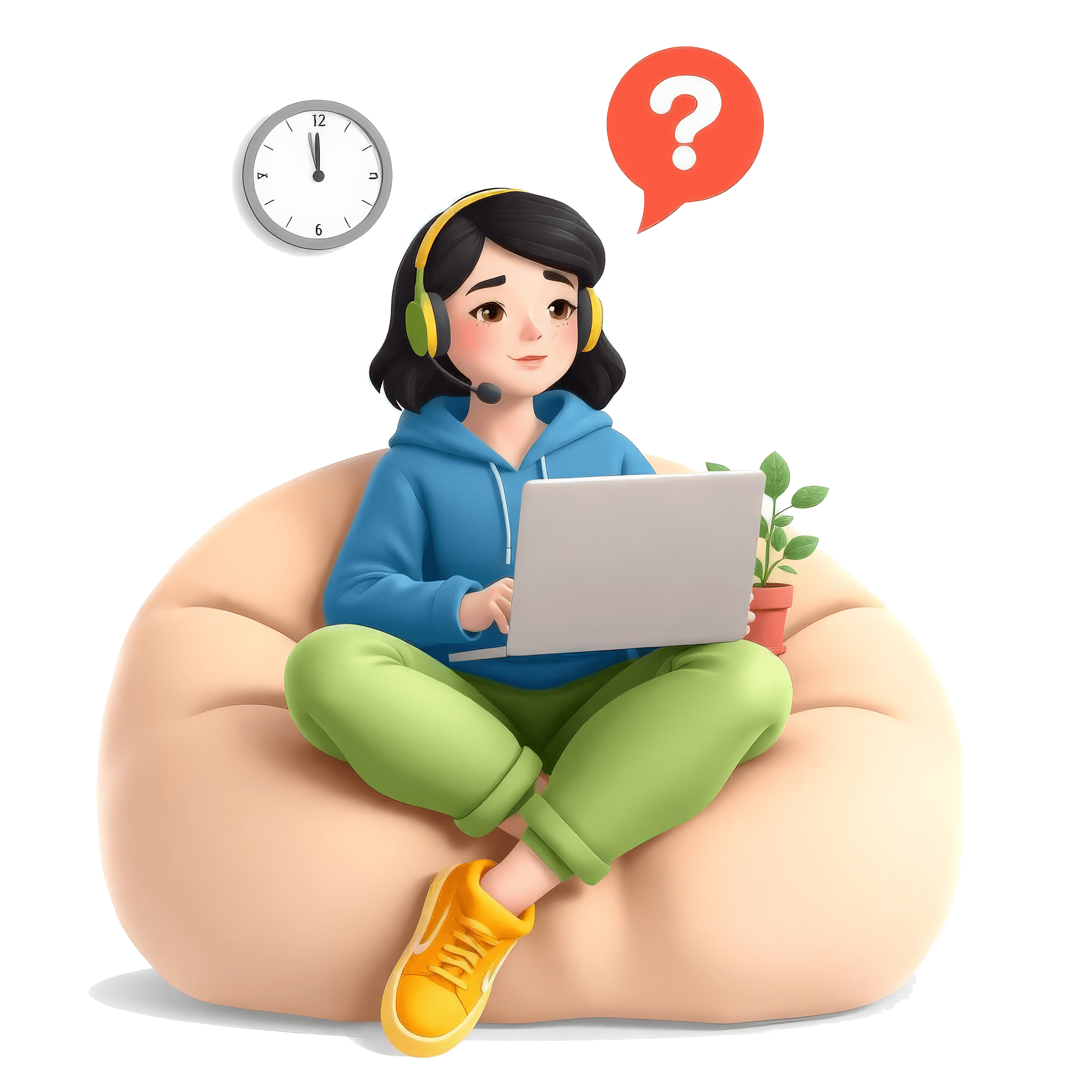
Developers & Programmers Interview
Html Question(s) & Actual Evaluation

Please refer to the evaluation for more insight.
-
Classification: Developers & Programmers
-
Topic(s): Html
Can you explain the difference between HTML and CSS?
Candidate's Answer:Yes html stands for hypertext markup language which is used to make the structure of a web page using tags and css stands for cascaading style sheet and whic is used to add the color and styles to your web page by using the html elements from the class name and id name.
Evaluation:Your answer is mostly correct and provides a basic understanding of the difference between HTML and CSS.
HTML (Hypertext Markup Language) is the standard markup language for creating web pages. It is used to define the structure of content on a web page using tags such as <header>, <body>, <footer>, <p>, <h1>, etc. HTML tags are used to define headings, paragraphs, lists, links, images, tables, and other elements on a webpage.
CSS (Cascading Style Sheets) is a style sheet language used to describe the presentation of a document written in HTML. CSS allows you to style your HTML elements by controlling the layout, colors, fonts, and other visual aspects of a web page. With CSS, you can change the appearance of multiple elements on a webpage by targeting classes or IDs defined in the HTML.
To improve your answer, you could expand on how HTML and CSS work together to create visually appealing and well-structured web pages. You could also talk about the importance of using both HTML and CSS in web development to separate content from design and make it easier to maintain and update a website.
Overall, your answer is clear and concise. I would rate it 4/5.
-
Classification: Developers & Programmers
-
Topic(s): Html
How do you ensure that your HTML code is accessible to users with disabilities?
Candidate's Answer:Yes it is true because it is not fully developed it is just like a skeleton of the body it should contain the styling and behaviour to tell it is not having any disability
Evaluation:Your answer does touch on the importance of adding styling and behavior to HTML to make it accessible, but it lacks depth and specifics on how exactly to ensure accessibility for users with disabilities.
To improve your answer, you could mention specific techniques such as using semantic HTML elements, providing alternative text for images, using proper heading structures, ensuring keyboard navigation, and testing with screen reader tools. You could also discuss the importance of adhering to web accessibility standards such as WCAG (Web Content Accessibility Guidelines).
Overall, your answer shows some understanding of the issue but lacks specific details and depth. I would rate your answer 2/5.