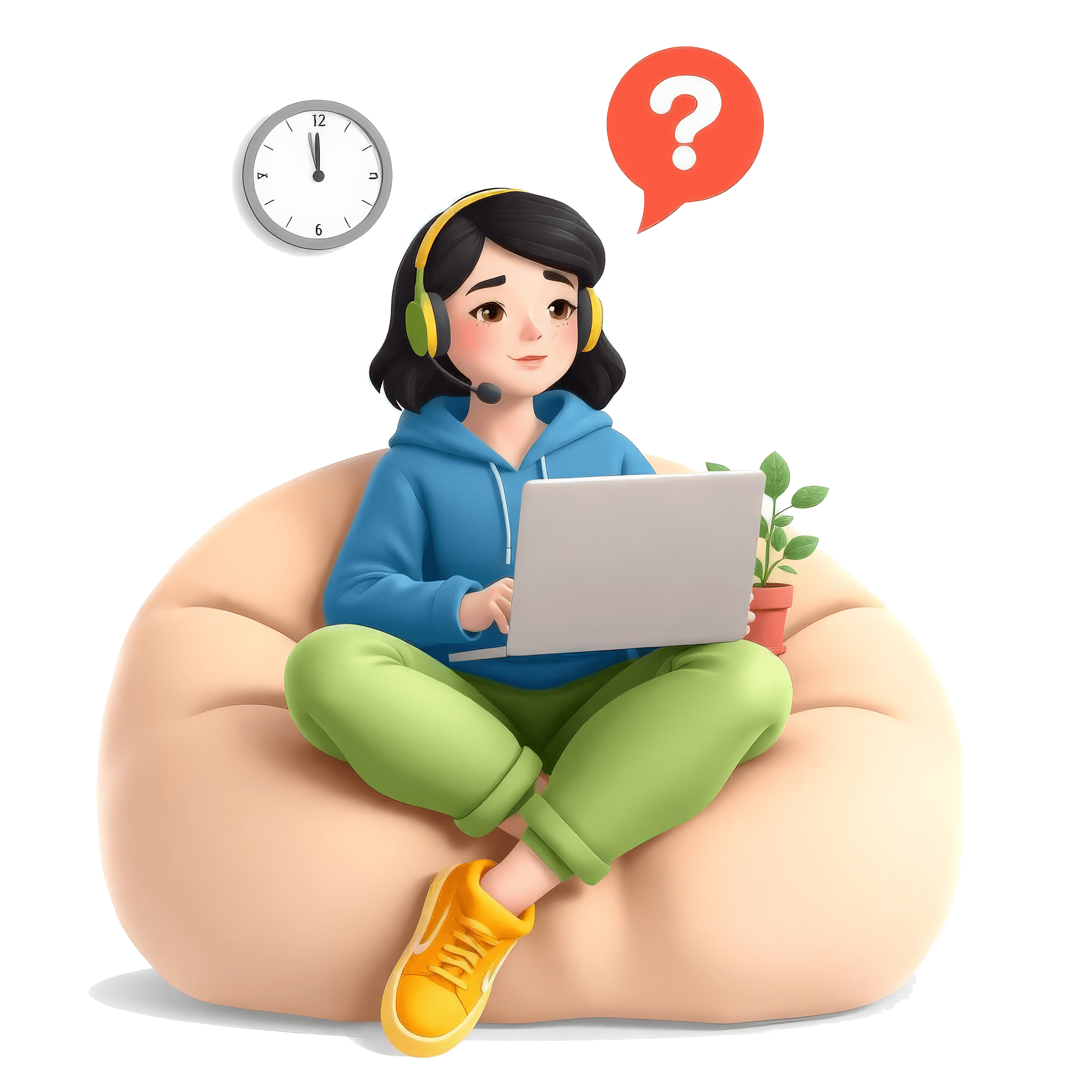
Developers & Programmers Interview
Android Question(s) & Actual Evaluation

Please refer to the evaluation for more insight.
-
Classification: Developers & Programmers
-
Topic(s): Android
Can you explain the Android activity lifecycle and the main methods involved?
Candidate's Answer:L.
Evaluation:Your answer of "l." is not correct or appropriate in response to the question about the Android activity lifecycle.
The Android activity lifecycle consists of several key methods that are called at different points throughout the lifecycle of an activity. Here is a brief explanation of the main methods involved:
1. onCreate() - This method is called when the activity is first created. It is where you will typically initialize your activity and set up any necessary components.
2. onStart() - This method is called when the activity is about to become visible to the user. This is where any setup that needs to be done before the activity is displayed can be done.
3. onResume() - This method is called when the activity is about to start interacting with the user. This is typically where you will start animations, play music, or perform other tasks that require user interaction.
4. onPause() - This method is called when the activity is about to go into the background. This is where you will typically save any important data or state that needs to be preserved.
5. onStop() - This method is called when the activity is no longer visible to the user. This is where you will typically release any resources that are no longer needed.
6. onDestroy() - This method is called when the activity is being destroyed. This is where you will typically clean up any resources that are no longer needed.
To improve your answer, you could provide a more detailed explanation of each method and how they are used in the Android activity lifecycle. You could also provide examples of when each method might be called and what actions are typically performed in each method.
I would rate your initial answer as 0/5 as it does not provide any relevant information to the question asked. With a more detailed explanation, your answer could potentially be rated 4/5.