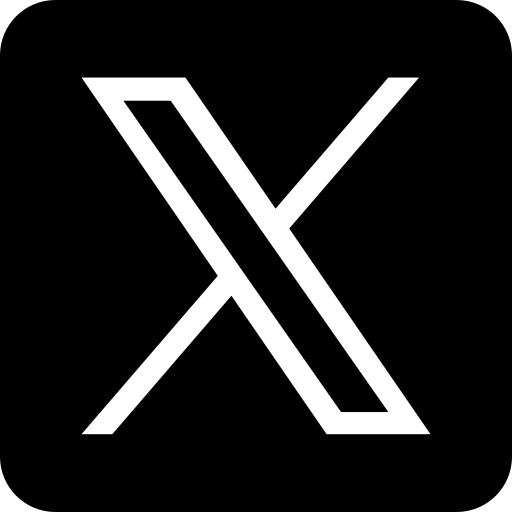- August 30, 2024
- 5 min read
- 1
- 1K
The Ultimate Guide to HR and Excel Interview Prep
Share on:
Introduction
In today’s data-driven world, HR professionals are increasingly required to possess strong Excel skills. Proficiency in Excel not only enhances productivity but also allows HR specialists to perform complex data analysis, manage information efficiently, and make informed decisions. Whether you are preparing for a new role in HR or looking to upskill in your current position, this blog serves as a comprehensive resource for mastering Excel essentials for HR.Why Excel Skills Are Essential in HR
1. Data Management: HR deals with large volumes of employee data, payrolls, and performance metrics. Excel provides the ability to store, sort, and filter this data easily.
2. Analytical Insights: Understanding how to utilize Excel’s analytical tools can help HR professionals derive insights from data, enabling strategic decision-making.
3. Reporting Functions: HR needs to prepare reports for management regarding employees, compliance, and labor statistics. Excel’s advanced charting and graphing capabilities make reporting straightforward and visually appealing.
4. Efficiency: Automating repetitive tasks through Excel can save time, allowing HR professionals to focus on more strategic initiatives.
Key Excel Skills for HR Professionals
To prepare effectively for HR interviews requiring Excel skills, candidates should focus on the following key areas:1. Basic Excel Functions
Familiarize yourself with fundamental functions such as:- SUM, AVERAGE, COUNT, MAX, MIN: Essential for basic calculations.
- IF statements: Used for conditional logic.
- VLOOKUP and HLOOKUP: Vital for cross-referencing data from multiple tables.
2. Data Cleaning and Preparation
Understanding how to clean data is crucial:- TRIM, CLEAN, and SUBSTITUTE functions: Help in removing unwanted characters.
- Text-to-Columns and Data Validation: Useful for organizing data and ensuring input quality.
3. Pivot Tables
This powerful feature is critical for HR reporting:- Summarize large data sets.- Analyze trends and patterns effectively without altering the original dataset.4. Charting and Graphing
Being able to visualize data trends is an essential skill:- Master various chart types such as bar charts, pie charts, and line graphs to present data effectively.5. Conditional Formatting
This feature allows you to highlight important information:- Use conditional formatting to monitor key performance indicators (KPIs) and identify trends.6. Advanced Formulas
As you progress, become familiar with advanced functions such as:- INDEX-MATCH combination: More efficient than VLOOKUP in many cases.
- ARRAY functions: For performing calculations on multiple values at once.
7. Macros and Automation
Understanding basic macros can take your skills to the next level:- Automate repetitive tasks, saving time and reducing errors.Preparing for the Interview
When preparing for an HR interview that includes an Excel evaluation, consider the following:- Practice with Real Scenarios: Use sample datasets to simulate HR tasks, like employee record management or performance tracking.
- Mock Interviews: Conduct practice interviews focusing on Excel questions to build confidence.
- Stay Updated: Familiarize yourself with the latest Excel features and updates, as they can enhance your answers.
Common Excel Interview Questions for HR Positions
1. What Excel functions are you most comfortable with?
2. Can you explain how to create a pivot table?
3. How do you handle large datasets?
4. Give an example of how Excel helped you in a previous role.
5. How do you implement data validation in Excel?
Conclusion
Focusing on acquiring excel skills can significantly impact your effectiveness in HR roles. Master these essential functions and prepare for your interview with confidence, demonstrating both your HR knowledge and your analytical skills. Excel is not just a tool; it's a gateway to making strategic contributions to your organization’s success. Equip yourself with these skills and stand out in the competitive HR landscape today!Ready for an Interview?
Practice an Interview NowTags:
Books to help you improve / Recommended Reading:
Other blogs you might be interested in:

The Ultimate Guide to Interview Preparation for Candidates
Ace your interview with our comprehensive preparation guide. Master common questions & impress recruitment executives to land your dream job!
Interviewplus
September 04, 2024
Python Interview Preparation Guide for Developers
Prepare effectively for Python developer interviews with tips, key topics, and resources to boost your confidence and skills.
Interviewplus
August 15, 2024
Comprehensive Guide to Economic Research Analyst Interviews
Prepare effectively for Economic Research Analyst interviews with key questions and tips to succeed in your career.
Interviewplus
December 12, 2024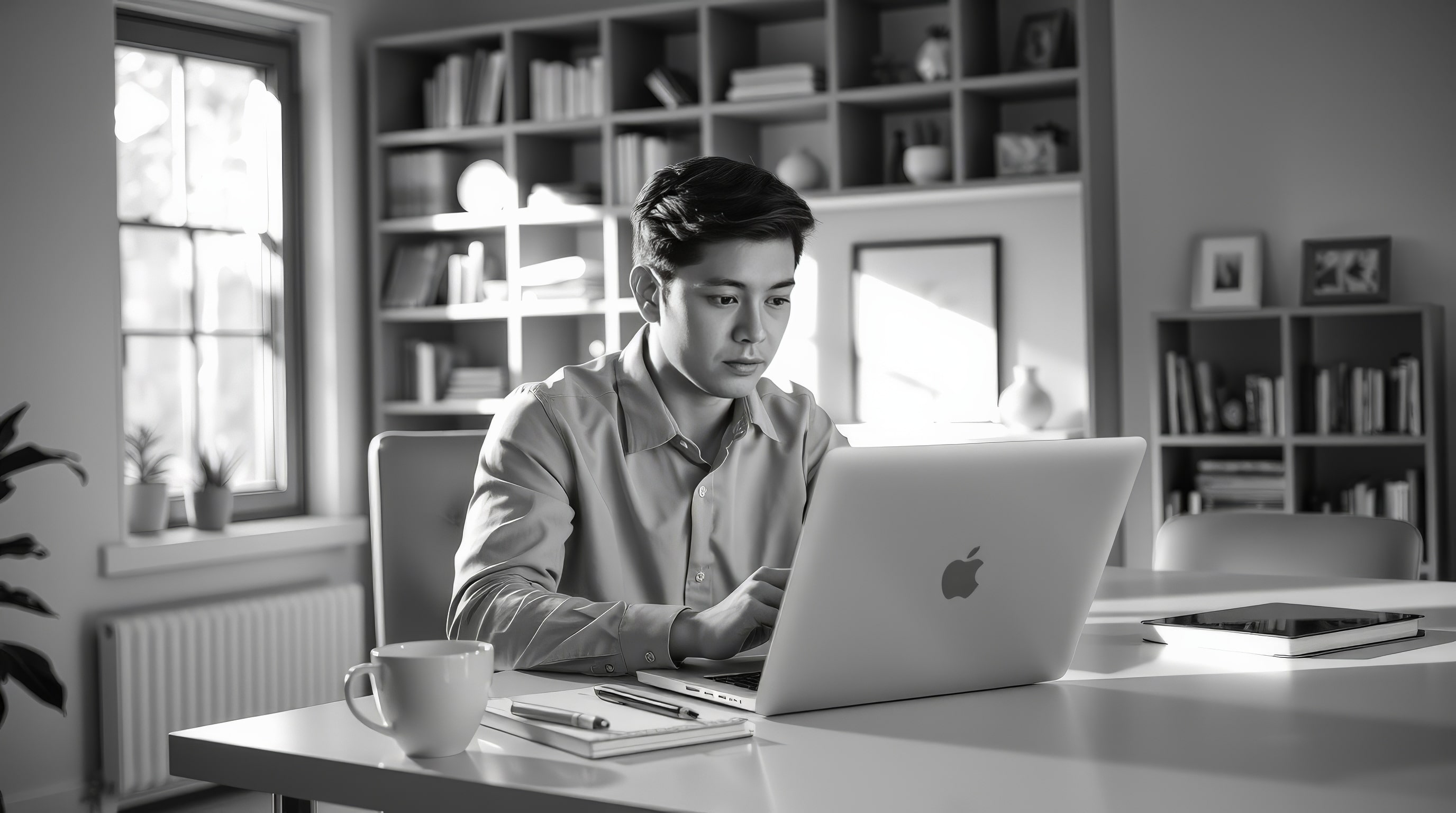
The Comprehensive Guide to Tech Interviews: ReactJS & More
Boost your interview preparation for ReactJS, NodeJS, JavaScript, and MongoDB with practical tips and common questions. Learn and succeed!
Interviewplus
September 26, 2024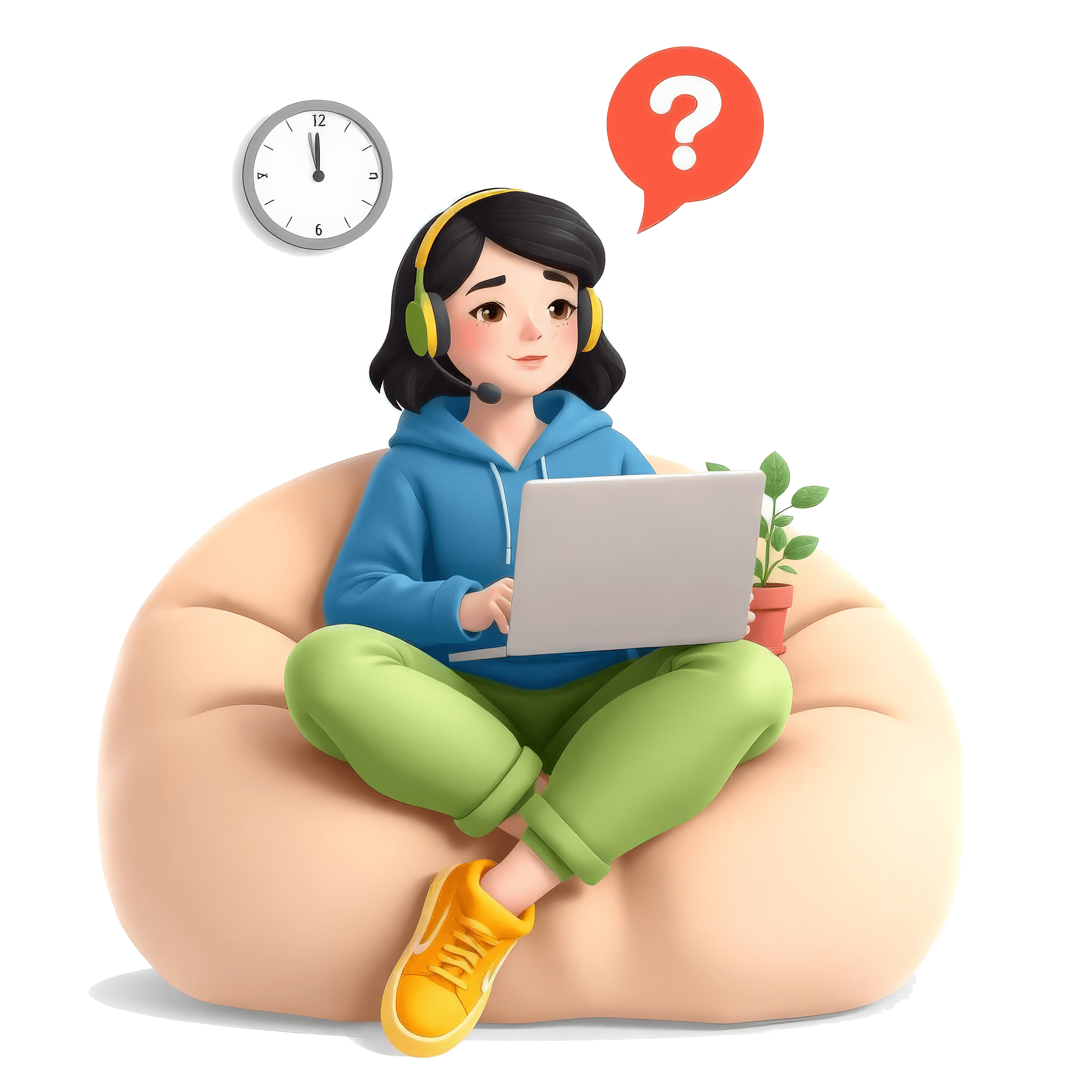
Everything in one place!
Q&A | Create & Practice Interviews | Evaluate Realtime | Jobs
Create an Interview Now